|
<< Click to Display Table of Contents >> New Date Column |
  
|
|
<< Click to Display Table of Contents >> New Date Column |
  
|
A new date column can be created by clicking the More icon of date, time and timestamp in Metadata area or selecting the column header of date, time and timestamp to select New Date Column item. Expression dialog box is as shown in the figure:
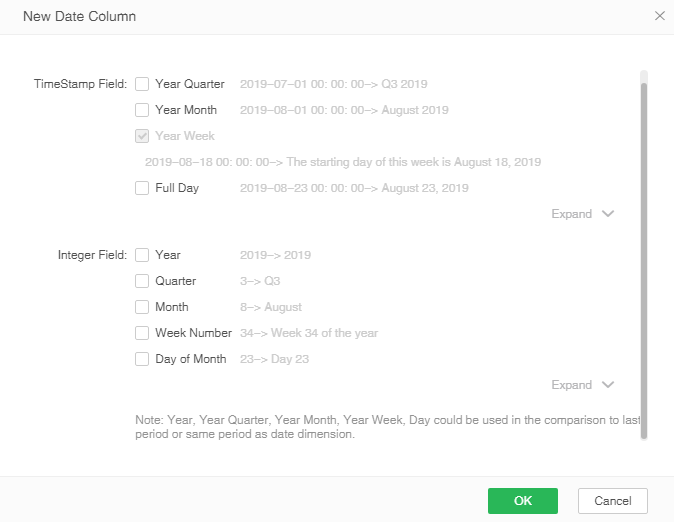
After create a new date column, the column will be automatically selected (If multiple expressions are generated, only select the first one). The vertical scroll bar will slide to the new column and select the new column.
The created date column can be deleted by clicking More icon. It is not further introduced herein. Please refer to New Date Hierarchy of this chapter for details.