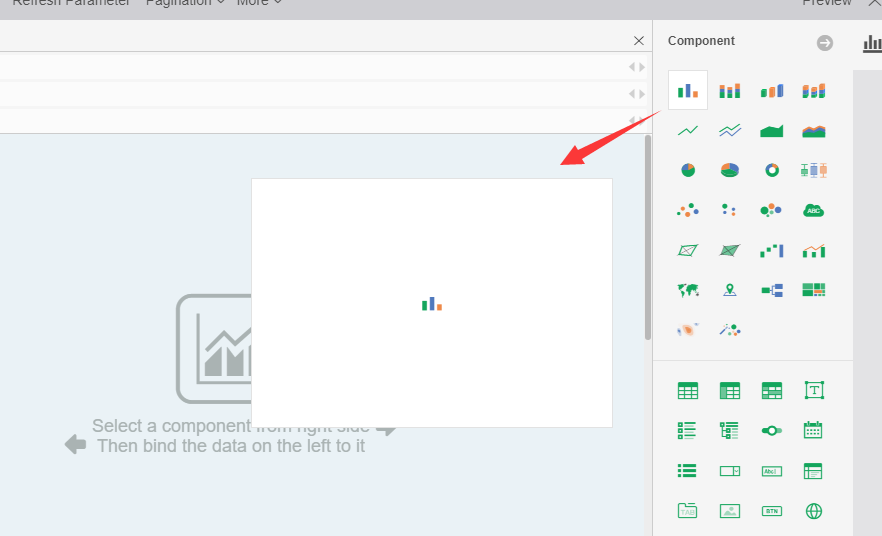|
<< Click to Display Table of Contents >> Add Components |
  
|
|
<< Click to Display Table of Contents >> Add Components |
  
|
The user can generate components by dragging the mouse to the editing area of the dashboard according to the selected component. Loosing the mouse position is the position of the component on the dashboard.
For example: in the toolbar -> More components, drag the "chart" component to the dashboard editing area.