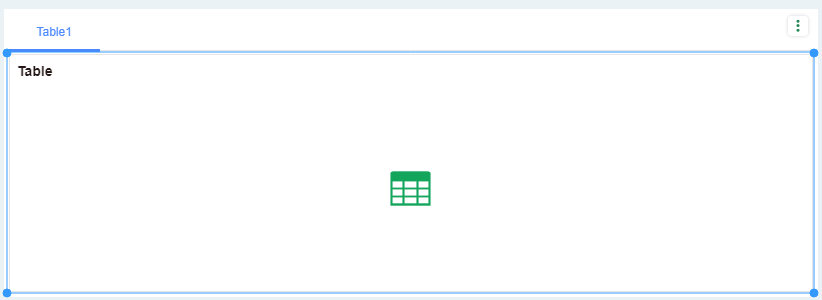|
<< Click to Display Table of Contents >> Create Tabs |
  
|
|
<< Click to Display Table of Contents >> Create Tabs |
  
|
❖Create a tab
In the component on the right panel, drag the tab component to the dashboard editing area.
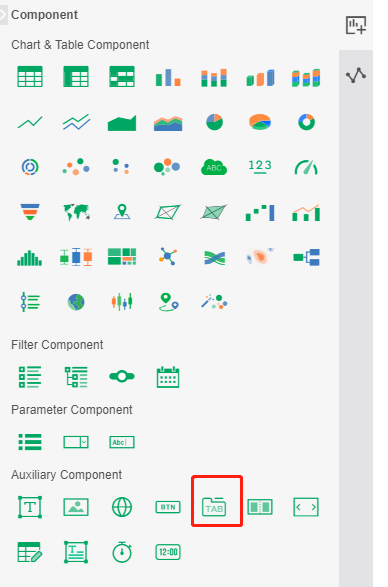
❖Add components
There are three ways to add components to the tab:
•In the dashboard, the components to be added are built in advance. In the right toolbar "Settings", click "Configure Components" and the dialog box has options. At this point, you can select the optional components and click "Add". The components can be successfully added to the tab, see below:
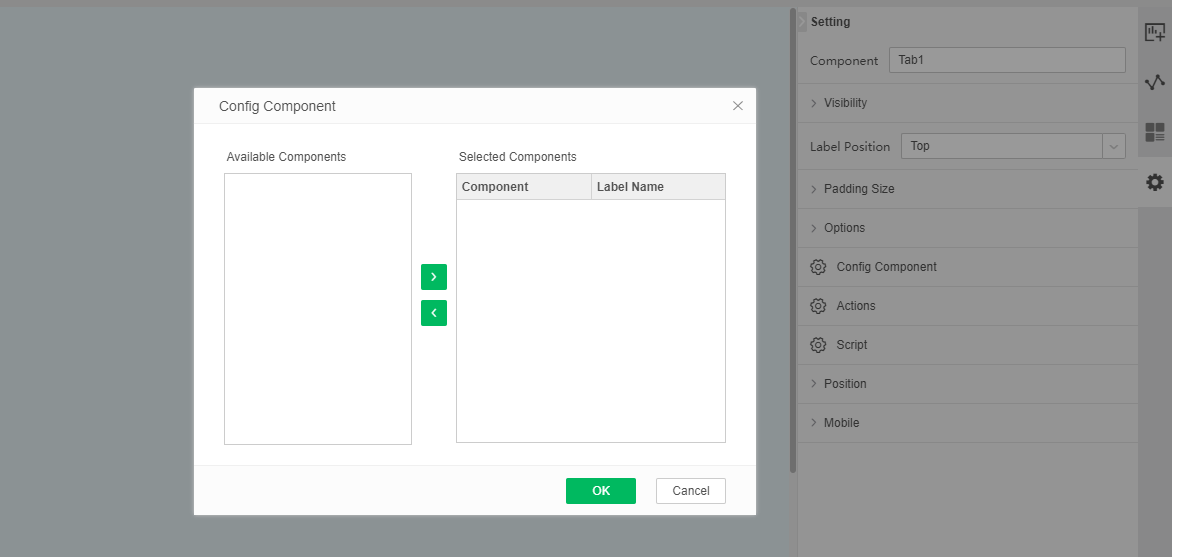
•Drag and drop the components you want to add to the tab area to add.
Drag and Drop Scope Filters the effect display that was added to the tabs:
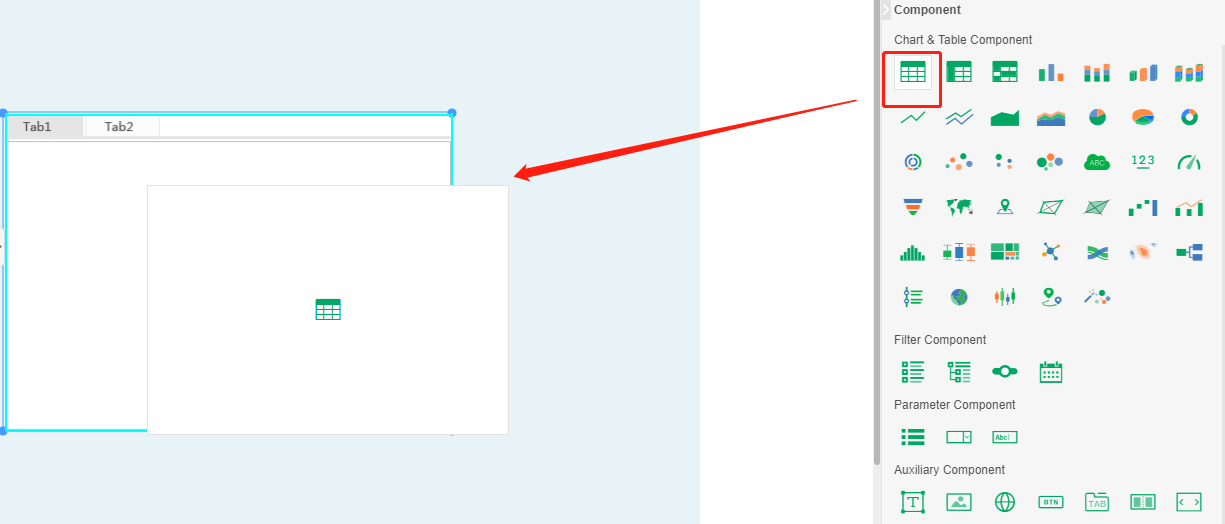
After the component is successfully added, it looks like this: