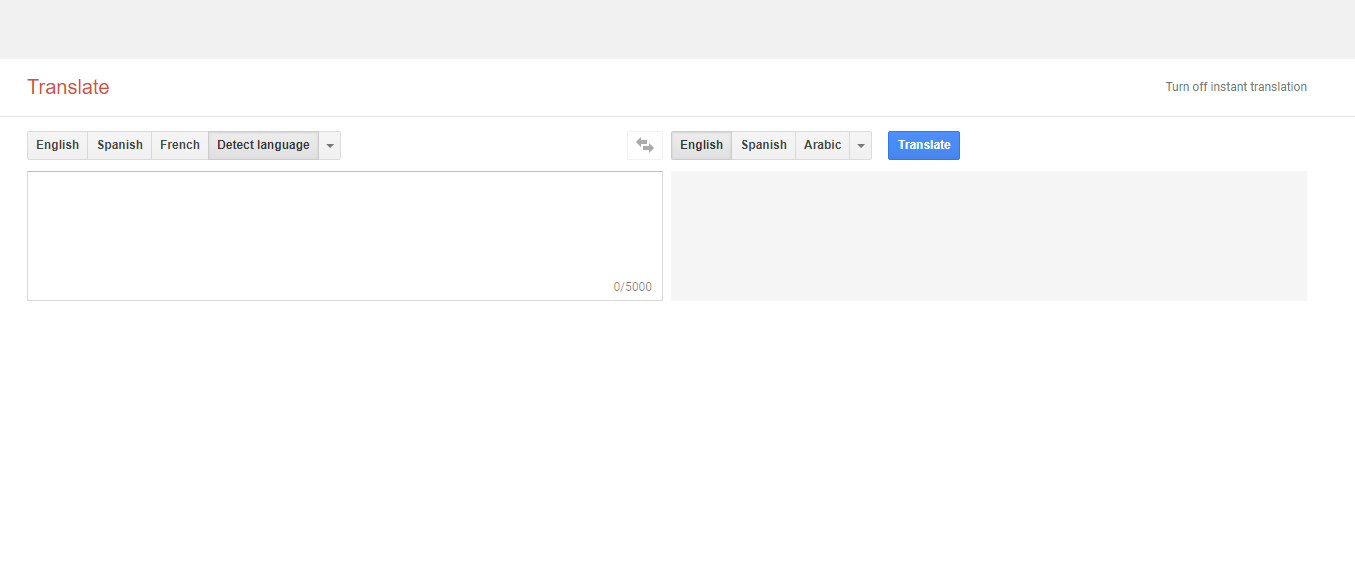|
<< Click to Display Table of Contents >> Add Web Page |
  
|
|
<< Click to Display Table of Contents >> Add Web Page |
  
|
❖Create a web component
1. In the component's drop-down list, drag the web component to the dashboard edit area.

2. Enter the URL address in the web page component or in the URL address box in the "General" on the right side to load the web page in the View report.
➢Explanation: The URL address input box can refer to the parameters (the initial state of the component input URL and the edit URL in the attribute advanced option). Users can dynamically switch between different web pages by switching parameter values.
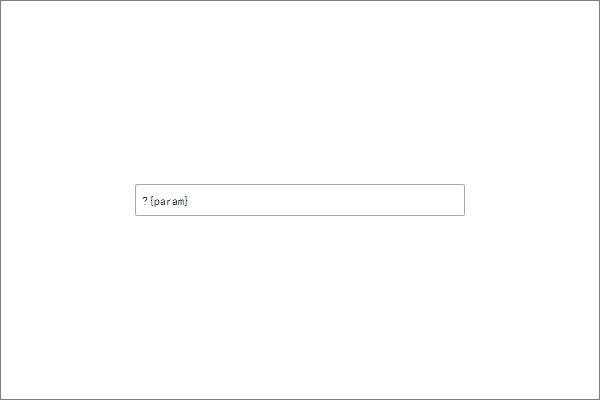
➢Explanation:
1.When entering the URL in the edit report, when editing the report, the URL component only displays the currently entered address and does not load the web page. The content of the web page is displayed in the preview and view report (H5), as shown in the following figure: