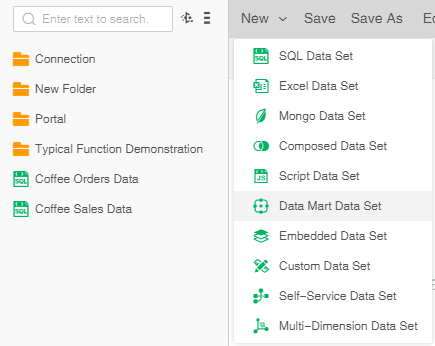|
<< Click to Display Table of Contents >> Create Data Mart Data Set |
  
|
|
<< Click to Display Table of Contents >> Create Data Mart Data Set |
  
|
1) Click the quick start shortcut of Yonghong Z-Suite.
2) Open the browser and enter http://hostname:8080/bi/Viewer in the address bar to log in to the client. The hostname here refers to the IP address of your PC. For local visit, you can use localhost. 8080 is the default port number. If the default port number is changed during installation, type in the correct port number.
3) Enter username and password and then log in the homepage.
4) Click "Create Data Set" to enter the page for creating a data set.Click on the "Data Mart Data Set" option on the page to open the Data Mart Data Set interface.
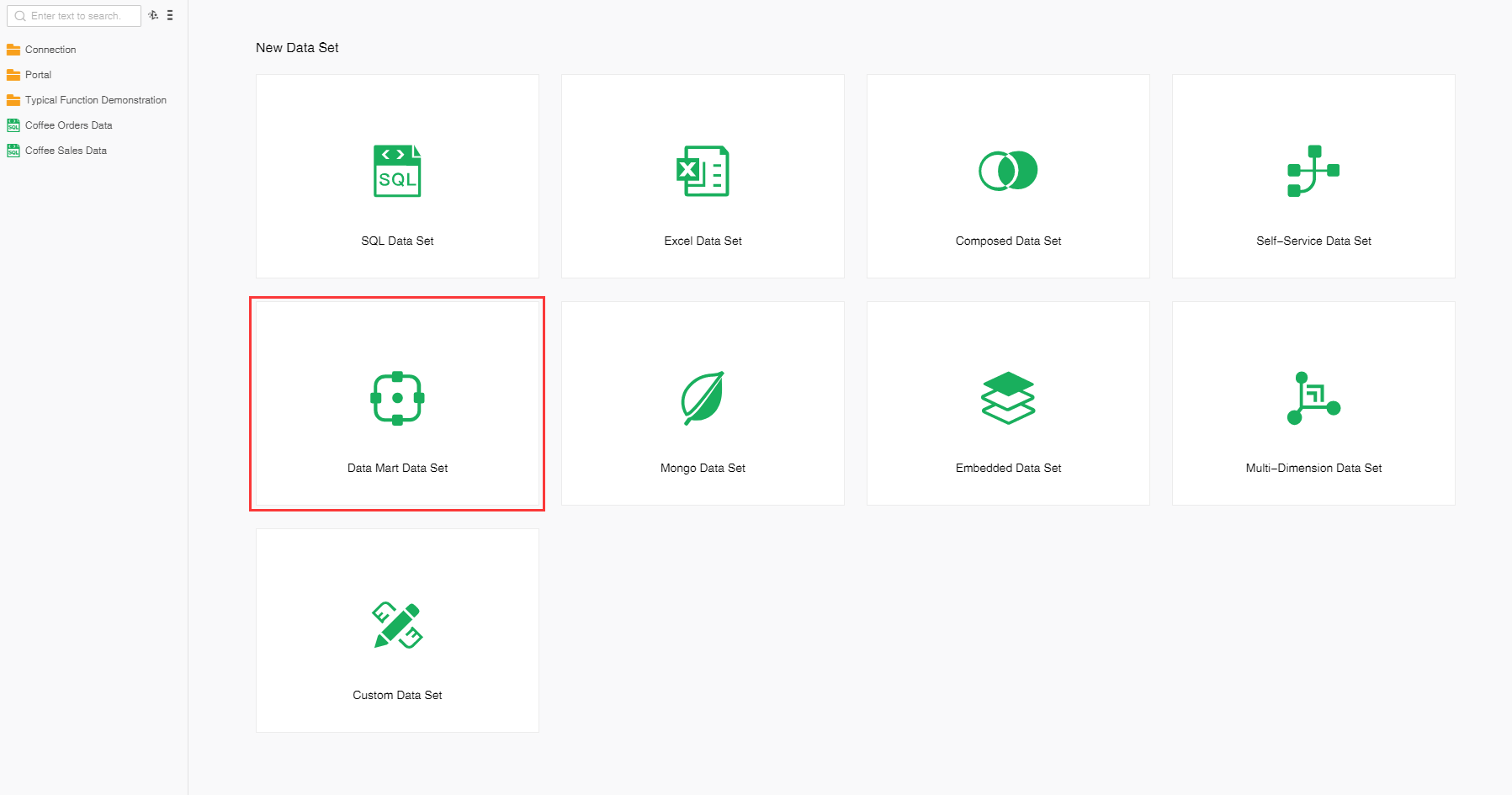
5) On the data set page, click "New" on the menu bar and select "Data Mart Data Set" to open Data Mart Data Set page.