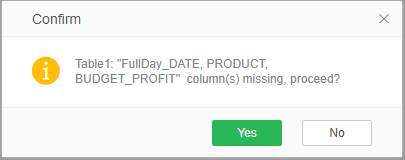|
<< Click to Display Table of Contents >> Replace Data Set |
  
|
|
<< Click to Display Table of Contents >> Replace Data Set |
  
|
When you create a report, you can directly switch between different data sources. If the fields used in the report are the same as the new data sources, they are seamlessly switched instead of switching between tasks and programs. On the "More" - "Replace data set" screen, change the data set by selecting a new data set, as shown below:
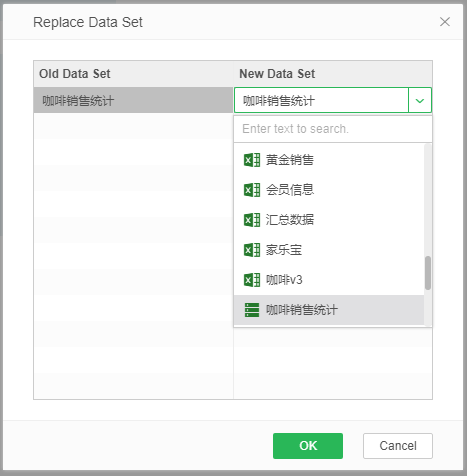
If there is the same field in the new data set as the original data set, the original field is directly replaced, as shown in the following figure:

If the new data set does not have the same fields as the original data set, the data column does not exist, as shown in the following figure: