|
<< Click to Display Table of Contents >> Lookup Dashboard |
  
|
|
<< Click to Display Table of Contents >> Lookup Dashboard |
  
|
❖Entrance
In the tree mode, the report entry is located on the left top side of the browser, and in the icon mode, the report entry is located on the top right side of the browser. As shown in the following figure:
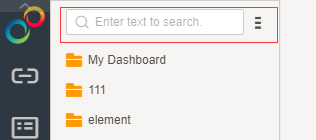
tree mode

icon mode
❖Matching method
We provide accurate lookup and Fuzzy Lookup two ways to accurately locate the exact location of the report you are looking for. The fuzzy lookup is the name of the report that can match the keyword you have entered, the folder name, the time when you click the folder step by step, and only show the choice of matching the key words. The rest will be hidden.