|
<< Click to Display Table of Contents >> Send Dashboard by Mail |
  
|
|
<< Click to Display Table of Contents >> Send Dashboard by Mail |
  
|
When you look at the report, you can share the report directly with the manager or other members of the team by mail, so that they can have a look and study. The main operating process is as follows:
1.Click the [view report] to enter the report page.
2.Click on the [mail] and enter the mail interface.

➢Note: if you haven't configured the mailbox, the system will remind you: "please first configure the mailbox server in the Preference of the home page." The specific configuration steps of the mailbox are as follows:
a.In the login page, click on your username ->[preference];

b.In the Preference window, enter the mailbox configuration information, mailbox configuration is completed, you can continue to send mail.
3.The configuration of sending mail is like the following figure :
Description: Yonghong Desktop does not support setting recipient,CC and executing the report with recipient's permission.
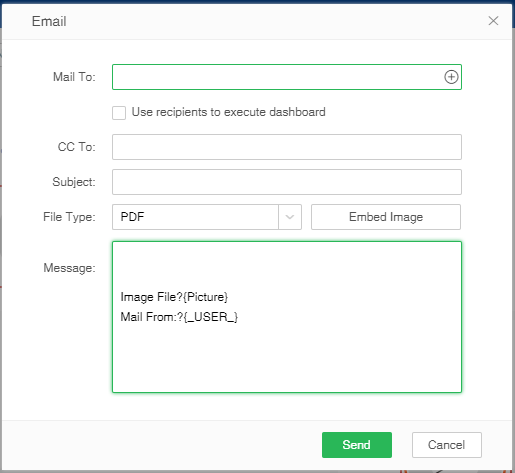
Two types of PDF and Excel can be selected for file types ,Click [Embed Image], and a line of characters "Image File? {Picture}" appears in the message area, which represents the position of the picture in the text of the message.
Recipients and CCs can be selected by clicking on the Contacts button on the right side of the input box to select the user:
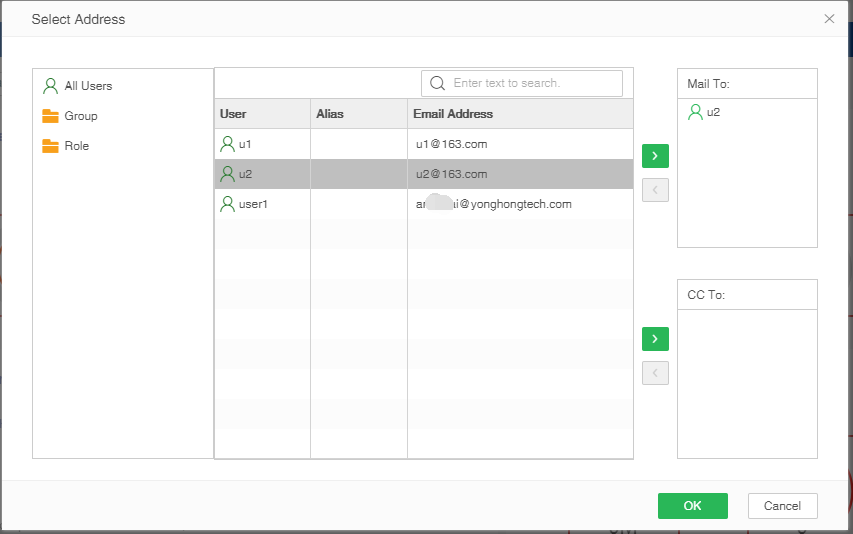
4.After entering the recipient, the theme and the content of the message, click send to complete the sending of the mail.