|
<< Click to Display Table of Contents >> Subscribe Dashboard |
  
|
|
<< Click to Display Table of Contents >> Subscribe Dashboard |
  
|
In order to facilitate you or others to regularly view changes in reports, Yonghong Z-Suite provides subscription function for reports. You can set a fixed time, and the system will send reports at your customizing time.
The new subscription process is as follows:
1.Click the [view dashboard] to enter the viewing report interface.
2.The menu bar click - > [subscribe] - > [new subscription], open the new subscription dialog box.

3.Click on the [custom schedule], set the time to send the report, click OK.
4.In the recipient text box area, click the add number ![]() ,Enter the add mail address dialog box.
,Enter the add mail address dialog box.
5.Select users and groups that need to be subscribed. Click [add], the user or group will be added to the corresponding recipient area, as shown below.
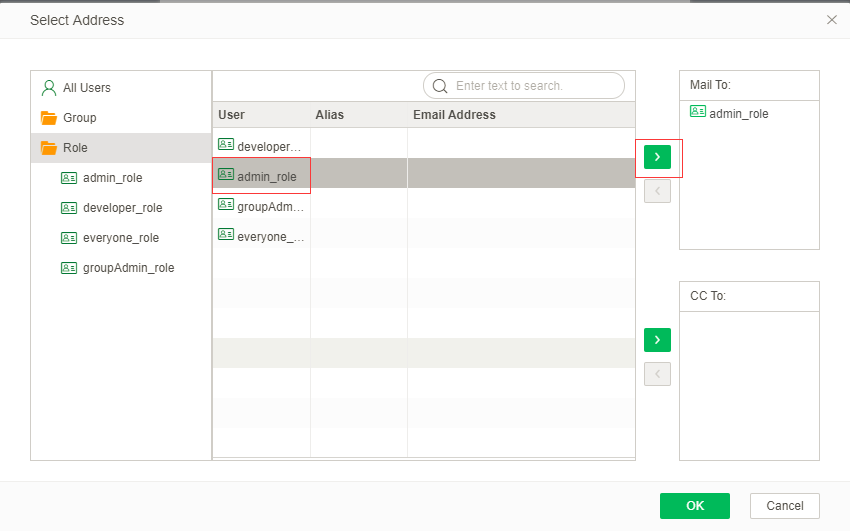
6. Back to the new subscription dialog box, click [add pictures to the body] with a line of characters "file picture? {Picture}", which represents the position of the picture in the text of the message.
7.Input the theme and the content of the mail, complete the subscription settings.