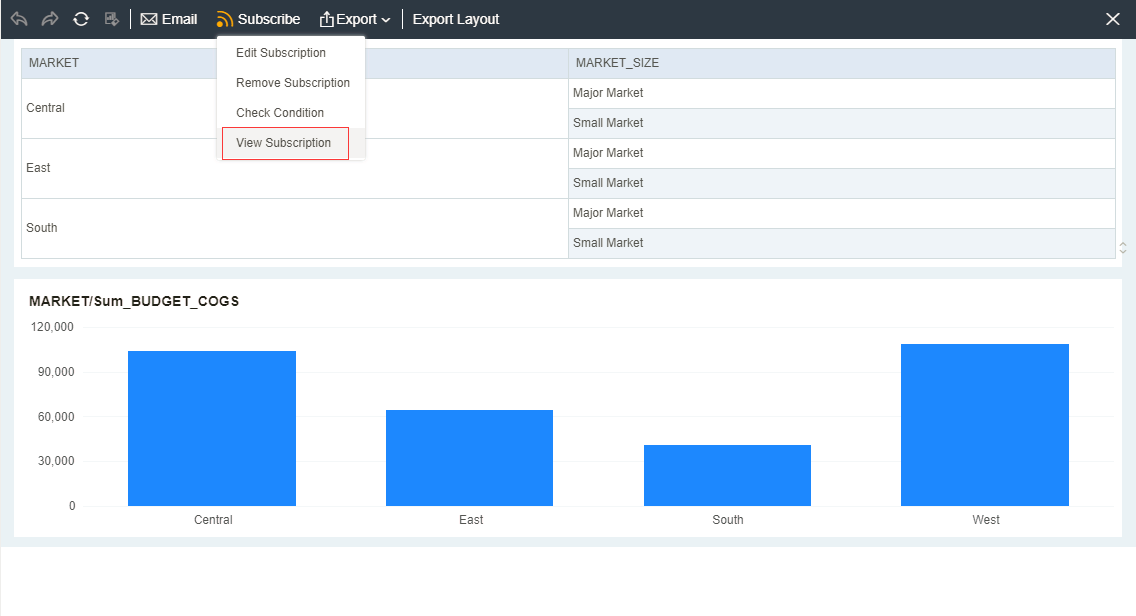|
<< Click to Display Table of Contents >> View Subscription |
  
|
|
<< Click to Display Table of Contents >> View Subscription |
  
|
After the new subscription is completed, you can check the subscription that has been established at any time. The specific ways are as follows:
1.Click menu bar -> subscription, click the view subscription in the pop-up box, then you can easily see the established subscriptions.