|
<< Click to Display Table of Contents >> Check Condition |
  
|
|
<< Click to Display Table of Contents >> Check Condition |
  
|
When a filter component exists in your report, you may filter the data of the report and then send the report to other people by mail subscriptions. You can set up the output report under the current query condition in the edit subscription condition, and view the output report by looking at the subscription condition. The specific operation is as follows:
1.After getting the filtering condition, click [Edit subscription].
2.Check the current query condition as output result to send the mail, and click the update button later.
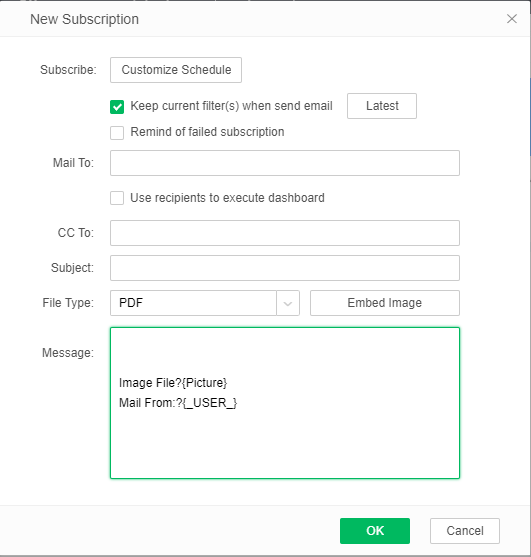
3.Click on the menu bar - > [subscribe] - > [check condition], you can view the state of the report received by the receiver.