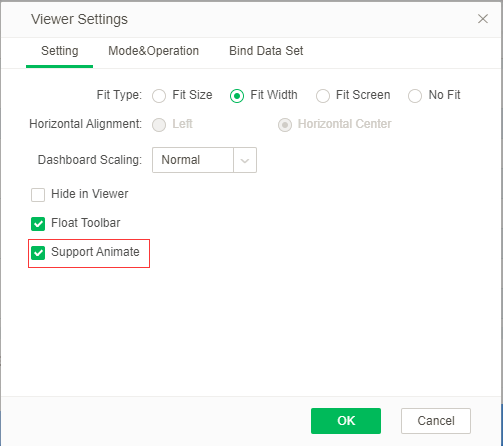|
<< Click to Display Table of Contents >> Configure Dashboard Load Animation |
  
|
|
<< Click to Display Table of Contents >> Configure Dashboard Load Animation |
  
|
When viewing the report, for the chart class component, Yonghong Z-Suite provides the animated effect of loading, including five kinds of animation effects: growth effects, longitudinal expansion from the center of the chart, light to deep point, diffusion from center to round and round rotation, and expansion from the center. Different chart types have different animation effects. The specific configuration method is as follows:
1.Click on [Create Dashboard] to enter the production report interface.
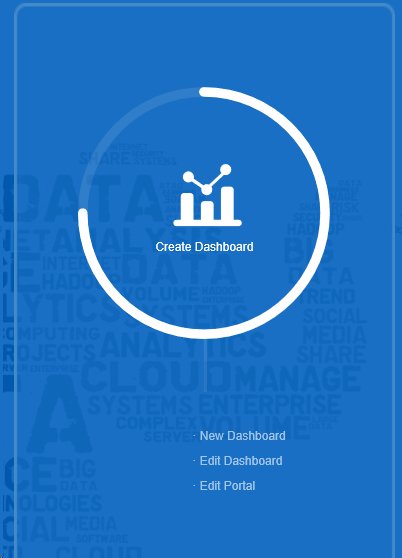
2.Click on the Top Toolbar - > [More] - > [Viewer Settings], check the [Support Animate]