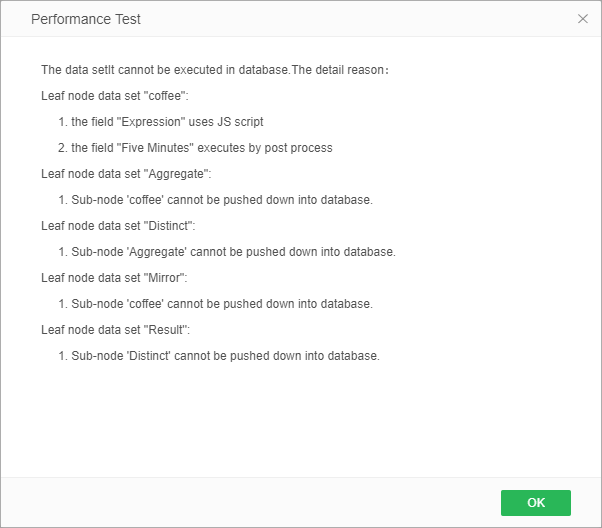|
<< Click to Display Table of Contents >> Performance Test |
  
|
|
<< Click to Display Table of Contents >> Performance Test |
  
|
❖Real-time Performance Test
In the process of self-service data preparation, the absolute speed of data execution can hardly is hard to come by. Real-time Performance Test can be carried out based on the color of the connection line and Performance Test dialog box. When the connection line is green, the performance is fast, and when the connection line is yellow, the performance is slow. The Performance Test dialog box can show the reasons that affect the speed of data execution. The user can perform performance tuning according to the tips.
For example:
1) Create a Self-Service Data Set, add SQL Data Set as the input node, and add the script expression col['MARKET']+'_market' to the input node.
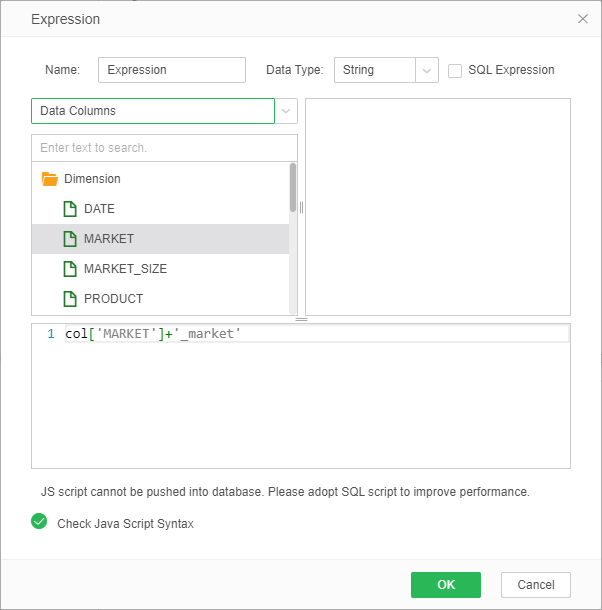
2) Add an Auto Loop node and connect it to the input node. Click OK after editing the node.
3) Since the expression is a script expression and contains columns that cannot be pushed down into the database, lines of the entire chain become orange starting from the input of the referenced data. When the mouse is moved to any orange line, there will be texts describing the reasons affecting the node execution performance.
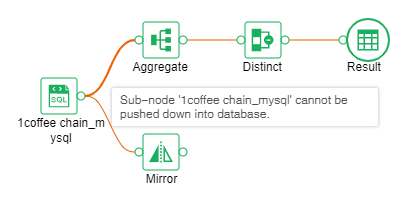
❖Performance Test button
If you click "Performance Test" in the menu bar, a Performance Test dialog box pops up. If the data set contains any conditions which cannot be pushed down into the database, the dialog box will list the reasons affecting the performance of the data set. The performance test dashboard shows input node first, such as coffee, followed by unordered intermediate nodes and then data set result nodes.