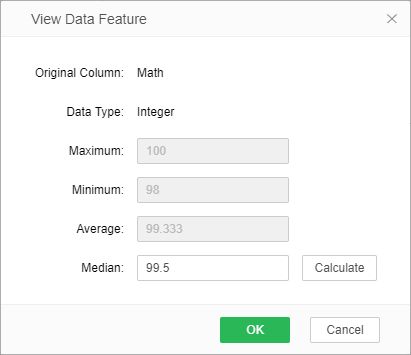|
<< Click to Display Table of Contents >> View Data Feature |
  
|
|
<< Click to Display Table of Contents >> View Data Feature |
  
|
Select numeric type cloumn(double, float, long integer, integer, short integer and byte). Click More icon of the field in Metadata area or the column header of the field on the detail data page, and then choose "View Data Feature" from the context menu . The maximum, minimum, average and median of the field can be calculated.
➢For example:
Original data is as shown in the figure:
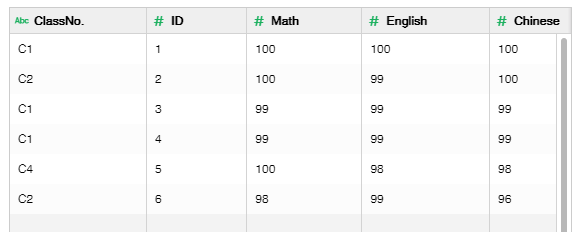
Right-click the "Math" column and choose "View Data Feature" from the context menu.
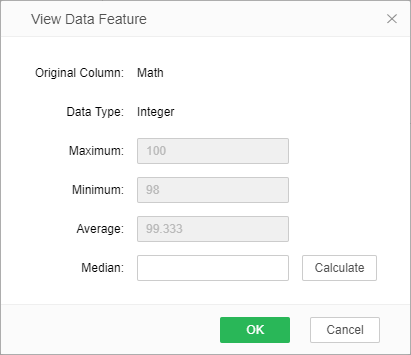
Click "Calculate" to calculate the median.