|
<< Click to Display Table of Contents >> VooltDBStandby |
  
|
|
<< Click to Display Table of Contents >> VooltDBStandby |
  
|
This section introduces the related contents of the primary and standby cluster switching of voiltdb.
If you need to use the disaster recovery function of vooltdb, you need to apply for a license containing the disaster recovery control of vooltdb. When the product license contains disaster recovery control, the functional area of cluster switching will be displayed on the vooltdb node management page, as shown in the following figure:
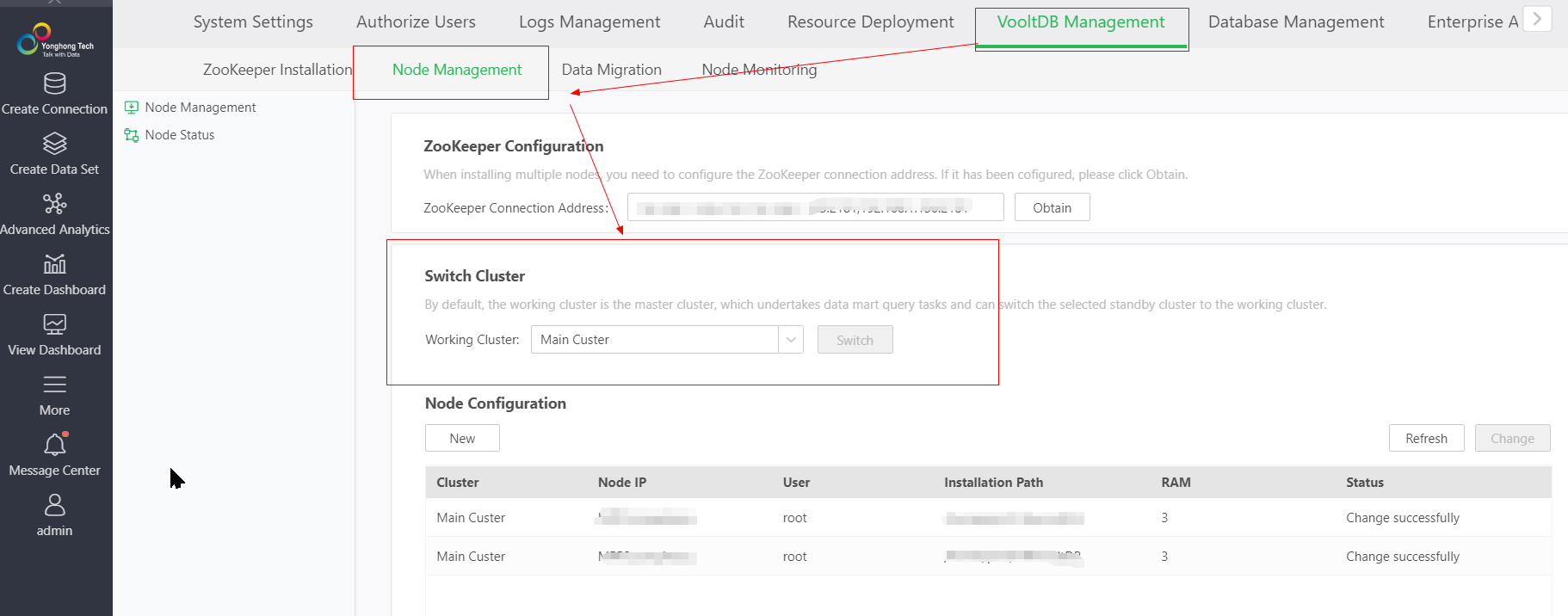
The method of adding and installing the standby cluster node is similar to that of the host cluster node. Only select the standby cluster when adding the node. Refer to: adding the vooltdb node. When adding an installation standby cluster, you can choose to install standby cluster 1 or cluster 2, or both of them can be installed together. There is no difference between standby cluster 1 and standby cluster 2. They can exist and work at the same time. However, the number of nodes in any standby cluster must be consistent with that of the host cluster. Otherwise, an error will be reported.
After the standby cluster is installed, the data entering the market will be automatically stored and backed up in the standby cluster.
When there are normally running standby clusters, select different working clusters and click the switch button to switch the current working data mart cluster to the selected cluster. When the working cluster is a standby cluster, only data query can be performed, and operations such as entering the market or changing the deployment of vooltdb cluster cannot be performed.