|
<< Click to Display Table of Contents >> Advanced Analysis Experiment |
  
|
|
<< Click to Display Table of Contents >> Advanced Analysis Experiment |
  
|
The advanced analysis experiment includes all the scheduling task types used by the in-depth analysis module. Version 9.0 integrates the function of exporting the advanced analysis experiment to the database from the previous version and the new function. It is mainly divided into three operations: export to database, save as dataset and deployment as a REST service, is controlled by a license, and only if the license activation product has the function of advanced analysis module, the task type will be displayed.
❖Export to Database
It is suitable for the export of the advanced analysis module to the database node. This function can periodically export the experimental results to the database.
1. In the task area of the new job or the new task interface, select the task type as "Advanced Analysis Experiment", as shown in the figure below.
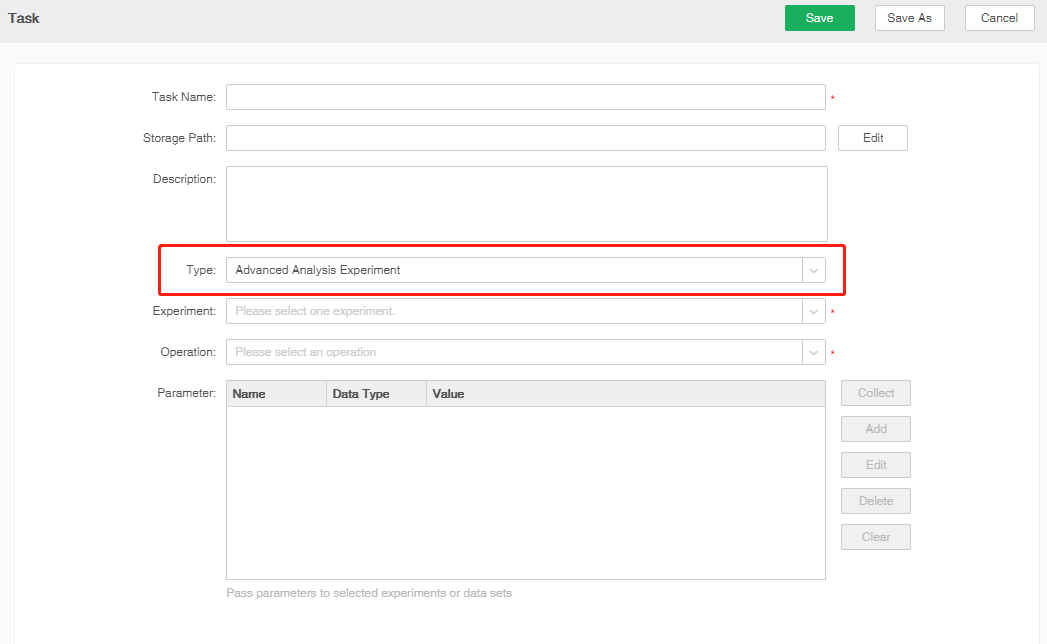
2. Select the experiment, the experiment needs to exist and be configured to export to the database node (experiment construction method can be viewed in Advanced Analytics\Export\Export to Database)
3. Select the operation to export to database, and select the root node of the data set under the pop-up data set label. In the select node box, select the export to database node in the corresponding directory.
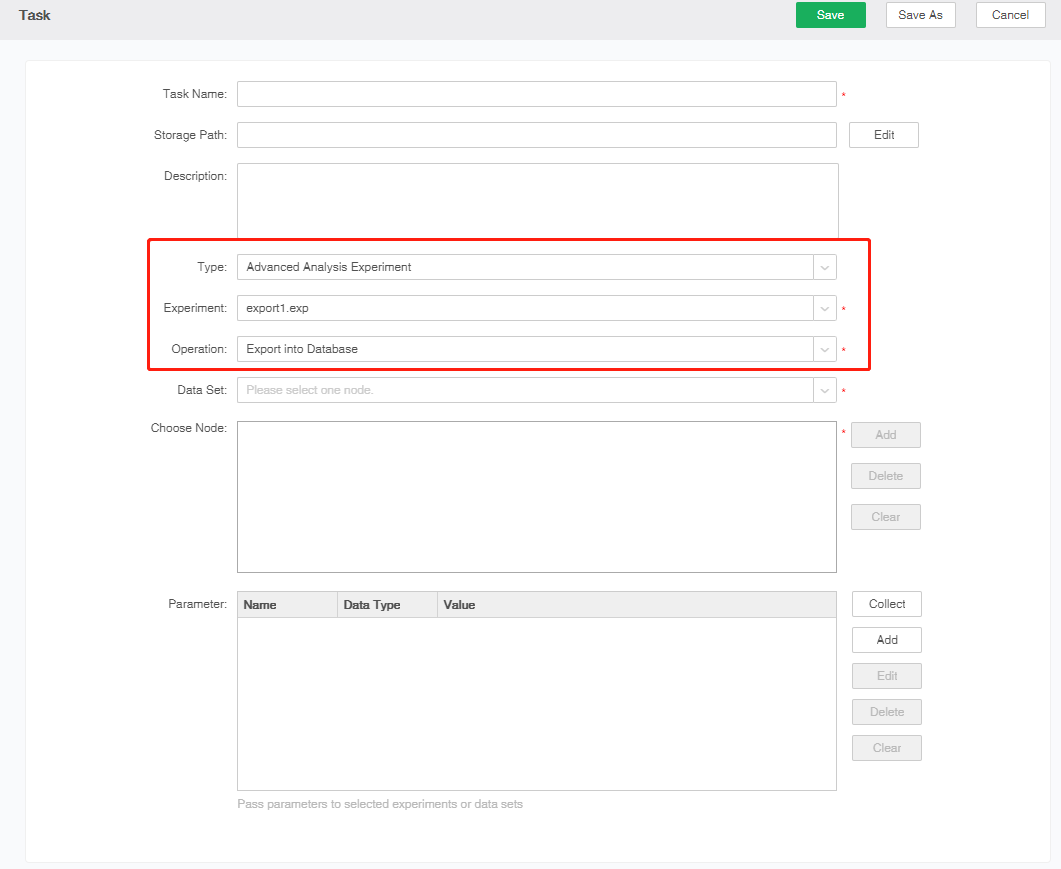
4. Enter the task name and save.
❖Save as Data Set
It is applicable to the save as a data set node of the advanced analysis module. This function can be used to periodically save the experimental results to the data set.
1. In the task area of the new job or the new task interface, select the task type as "Deep Analysis Experiment", as shown in the figure below.
2. Select the experiment, the experiment needs to exist and be configured to export to the database node (the experiment construction method can be viewed in Advanced Analytics\Export\Save as a Data Set)
3. Select the operation to save as data set, and select the root node of the data set under the pop-up data set label. In the select node box, select the save as data set node in the corresponding directory.
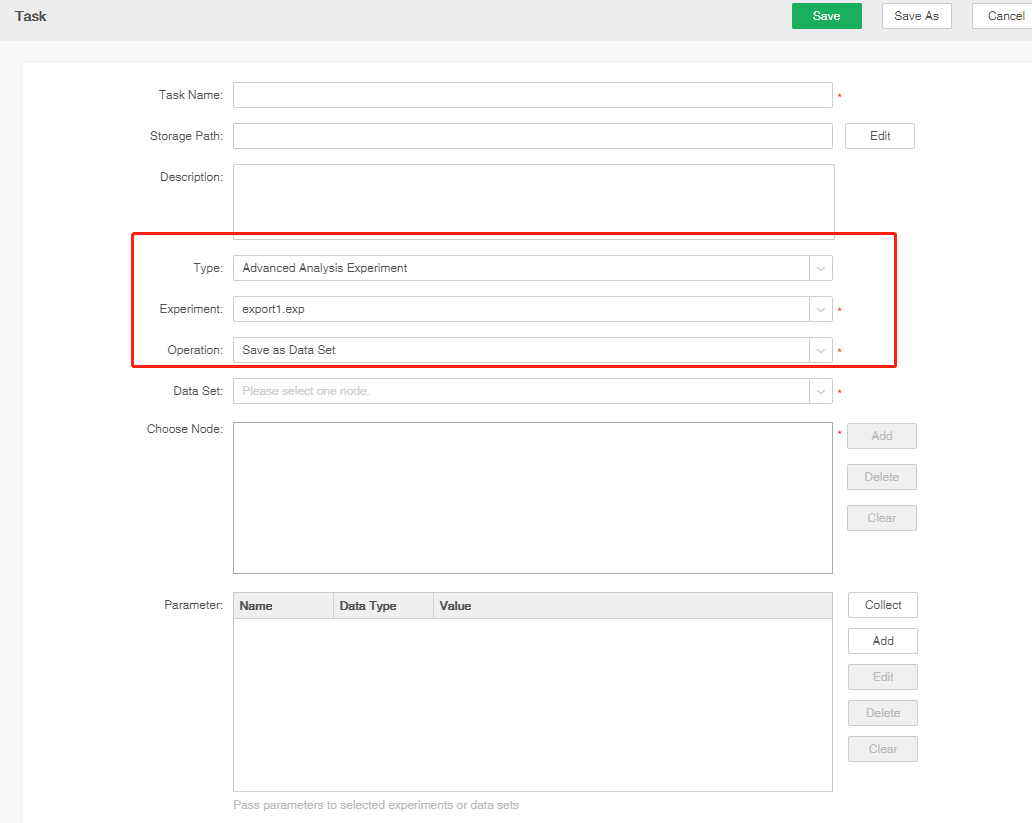
4. Enter the task name and save.
❖Deploy as REST Service
The WEB service node applicable to the advanced analysis module can enable or disable the REST service through this function. For specific usage methods, please refer to Advanced Analysis\WEB Service.