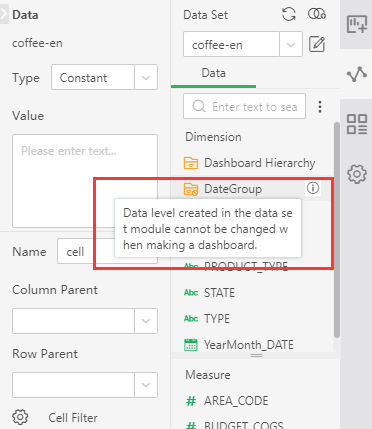|
<< Click to Display Table of Contents >> Create Hierarchy |
  
|
|
<< Click to Display Table of Contents >> Create Hierarchy |
  
|
In the making dashboard module, the user can create a new date expression for the timestamp / date field. For specific usage, please refer to the chapter Create Data Set-> Data Governance-> Create Hierarchy.
In the Create Dashboard > Right Panel > Data page, you can create a hierarchy by clicking "Create Hierarchy" in the top more functions list:

You can also create a hierarchy by clicking "Create Hierarchy" in the list of more functions of the data column :
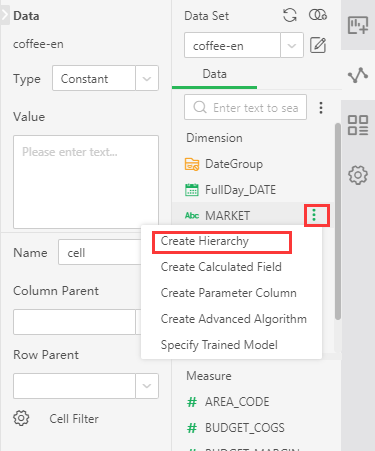
You can also create a hierarchy by clicking "Create Hierarchy" in the list of more functions of the data column after selecting multiple data columns :
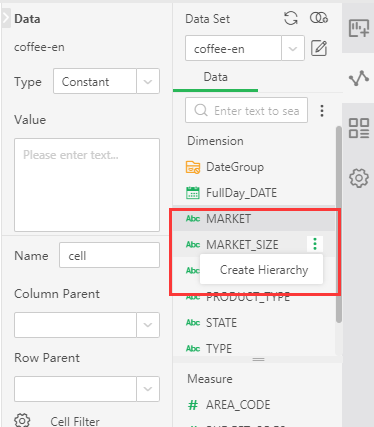
•Note:
Data level created in the data set module cannot be changed when making a dashboard (operations such as "add hierarchy data", "move out hierarchy data", "delete hierarchy", "Rename hierarchy" are not allowed):