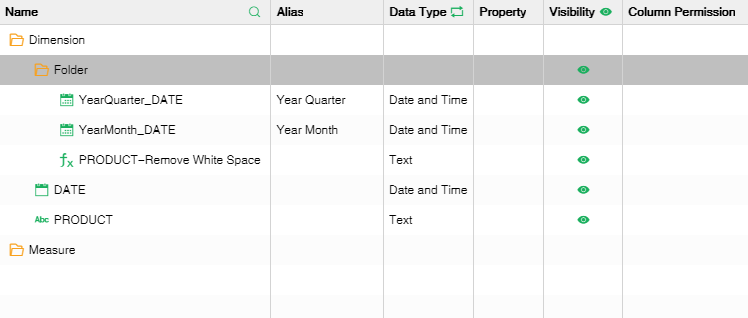|
<< Click to Display Table of Contents >> Create Hierarchy |
  
|
|
<< Click to Display Table of Contents >> Create Hierarchy |
  
|
The range of Dimension is different, following the sequence of country, province and city from large to small. The range size is known as hierarchy. Create a hierarchical directory under the dimension node and drag the scoped dimension into the hierarchy by dragging. The larger dimension is above and the smaller one is below. The order of dimensions determines the order of drilling. If drill-up is required, the last dimension mostly close to current dimension will be detected (namely the larger scope of dimension) If drill-down is required, the next dimension mostly close to current dimension will be detected (namely the smaller scope of dimension)
➢For example:
A certain SQL Data Set contains Year, Quarter and Month. In terms of data range, Year is greater than Quarter, and Quarter is greater than Month, as shown in the following figure.
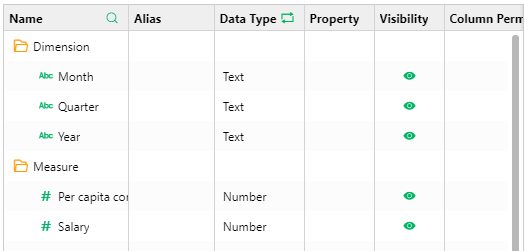
Users select "Year","Quarter" and "Month" in Metadata area at the same time. And right click Create Hierarchy. As shown in the following figure.
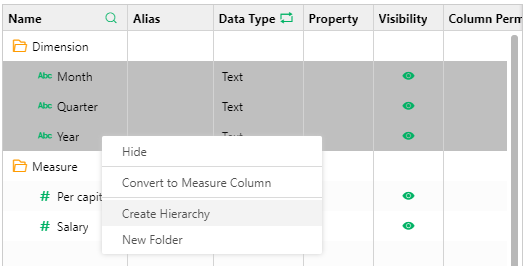
In the popup dialog, the name is "Hierarchy" by default . Modify the hierarchy name and click "OK" to generate a hierarchy in the Metadata area.
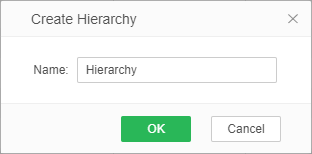
The position of the fields dragged to the hierarchical folder can be adjusted by dragging the mouse. The scope of the upper fields is larger as shown in the figure below.
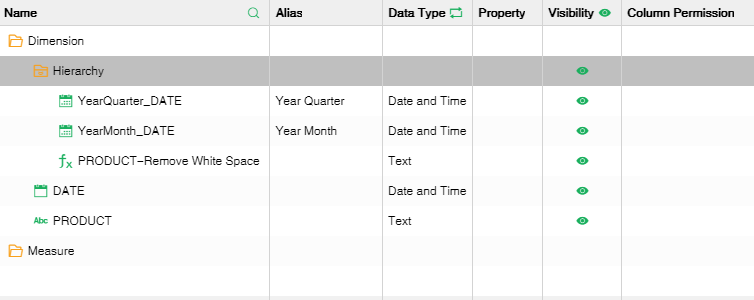
After the fields in the hierarchy are bound to a element in Create Dashboard, a Drill Down icon is generated to the left of the data field with the larger range. If you click the icon, the data fields one level lower than the current data field will be bound automatically, and Drill Down icon will change to Drill Up icon.
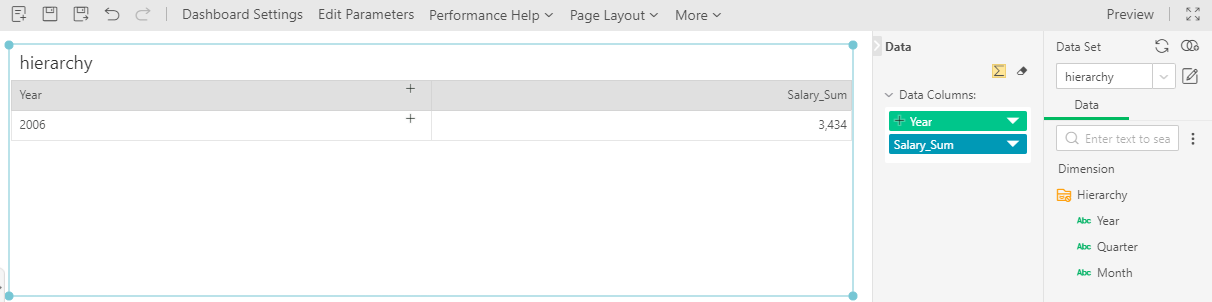
In the previous version, deleting a hierarchy folder will also delete the expression fields under the level; version 9.1 changed to delete a hierarchy folder only to remove the hierarchy folder, not the expression field under the hierarchy folder, the field under the hierarchy folder will be release to the outermost layer.
Before the hierarchy folder deleted:
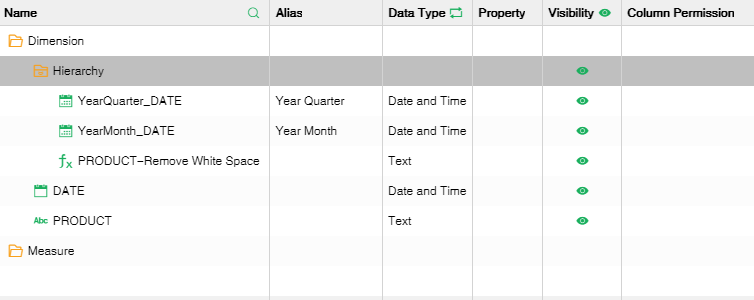
After the hierarchy folder deleted: