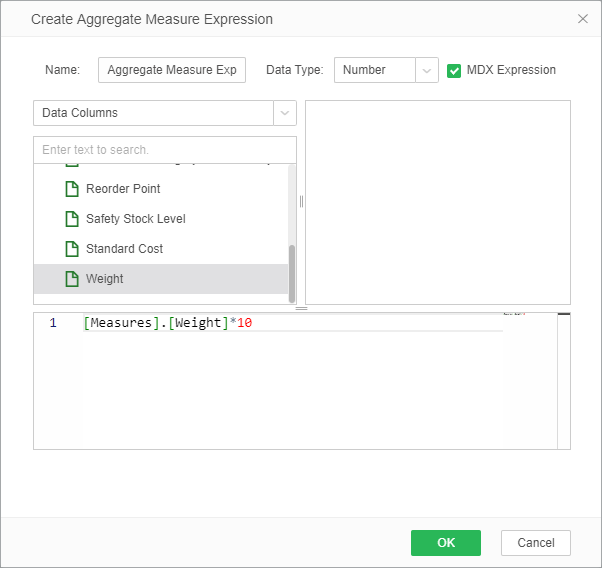|
<< Click to Display Table of Contents >> Create MDX Expression |
  
|
|
<< Click to Display Table of Contents >> Create MDX Expression |
  
|
The MDX expression refers to creating a new aggregate expression field in the edit report interface. The scope is the current report.
➢Note : SAP BW, SSAS support, ORACLE ESSBASE is not supported.
Click on the More icon on the production report tree, select Create Aggregate Measure Expression, the MDX expression is checked by default, Unchecking MDX expressions is a script expression calculation.
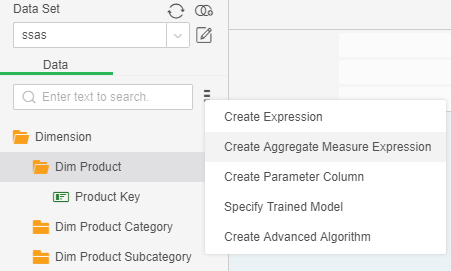
Enter the expression name, select the data type, and edit the contents of the MDX expression to return the result. Once created, you can drag and drop it under the dimension node or under the measure node.