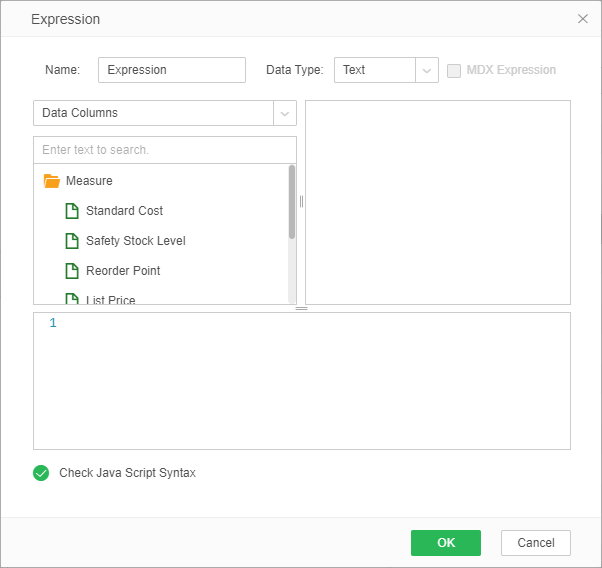|
<< Click to Display Table of Contents >> Create Calculated Field |
  
|
|
<< Click to Display Table of Contents >> Create Calculated Field |
  
|
Calculated Field refers to creation of a new expression field in the data set editing interface. The action field is the current data set which can be used by all dashboards that use the data set. Click more icon of a column on the Metadata page or the column header of a field on the detail data page. Choose "Create Expression" from the context menu. In the displayed dialog, enter an expression name, select a data type, and edit the script to return the result. You cannot use aggregate function in a script.
➢Example:
Click More icon in the Multi-Dimensional Data Set metadata area and choose "Create Expression" from the context menu. In Multi-Dimensional Data Set, script expression only can be created as shown in the figure below.