|
<< Click to Display Table of Contents >> Dimension Filter |
  
|
|
<< Click to Display Table of Contents >> Dimension Filter |
  
|
You can add a filter to the column separately on the dimension column in the cube.The difference between the dimension filter and the Filter is that the former performs crossjoin after filtering the data, and the latter filters the data after the crossjoin is executed. Therefore, using the dimension filter will improve the execution speed of the data.

For example, add a filter on the "First Name" column. Open the filter dialog and add a filter to see only the "First Name" column, as shown below.
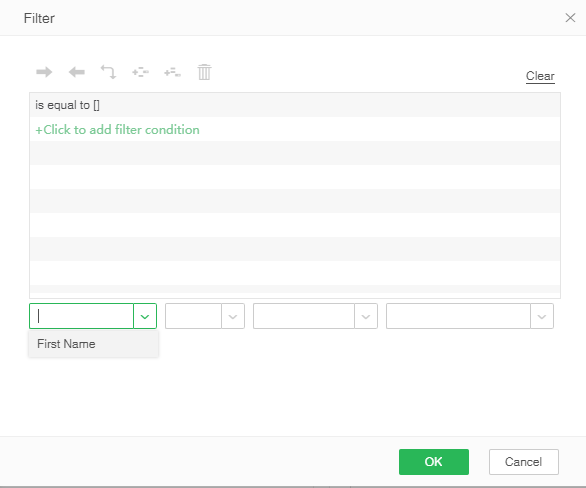
When "First Name" is selected, all values of the column can be displayed in the display value drop-down list. The display format is key value (black font) + text (gray font) as shown below.
