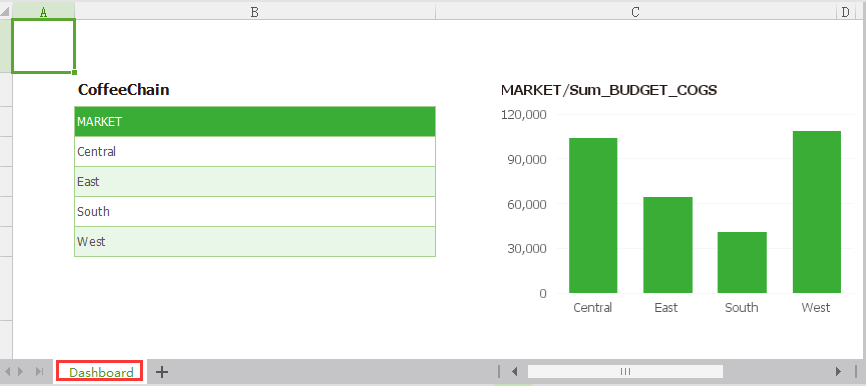|
<< Click to Display Table of Contents >> Export Excel/CSV |
  
|
|
<< Click to Display Table of Contents >> Export Excel/CSV |
  
|
[Export to Excel] Click the More button in the upper right corner of the component to open more menus and select Export to export the binding data to Excel.
[Export to CSV] Click the More button in the upper right corner of the component to open more menus and select Export to export the binding data to CSV. This feature can be applied to the export of large amounts of data. To implement this feature, you need to configure the following properties in bi.properties: CSV.quota=”;CSV.delimiter=,;g5.export.encoding=gbk;
❖Parameter Control Export Excel
parameter name:_EXCEL_EXPORT_TYPE,The value is 0,1,2, which is used to control the export of the page content of Excel. You can add this parameter in the edit parameters.
_EXCEL_EXPORT_TYPE_=0,When you export, export the Dashboard page and all the details.
_EXCEL_EXPORT_TYPE_=1,When exporting, only the Dashboard page is exported and the detail table is not exported.
_EXCEL_EXPORT_TYPE_=2,When exporting, only the component details table is exported, and the entire Dashboard page is not exported.
➢For Example:The parameter value is set to 1, export, there is only Dashboard page, the details of the data is not exported, as shown below: