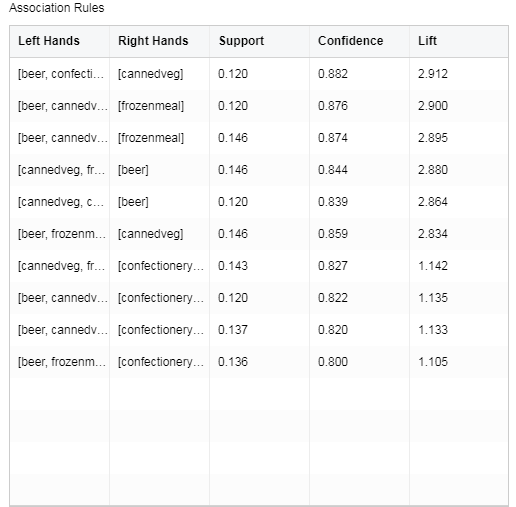|
<< Click to Display Table of Contents >> Association Rules |
  
|
|
<< Click to Display Table of Contents >> Association Rules |
  
|
❖Basket Analysis
The typical application of association rules is the basket analysis. It helps the company to discover the association between different commodities and get to know the customer purchasing model.
•Data preparation
While performing association analysis, we select the purchasing data from the customers of a certain shopping mall, and choose the data associated with the consuming behavior. Mainly relevant commodity columns are set to bool type of variables
Drag the data set node "Shopping basket" to the edit area. Add association rule nodes which are connected to data set.
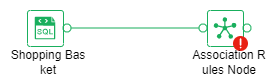
•Association Rules
oConfiguration items
Select the association rule node configuration parameters as shown below:
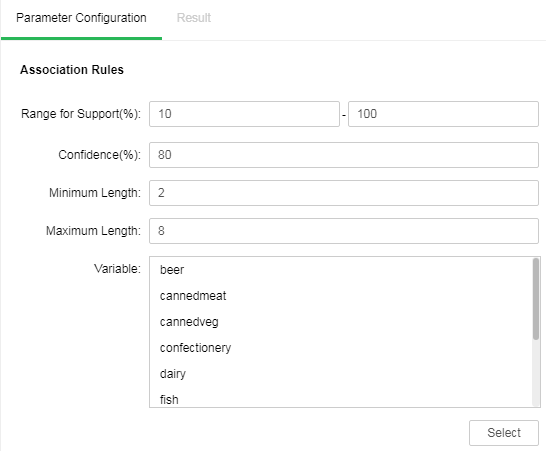
The selected independent variable is as follows:
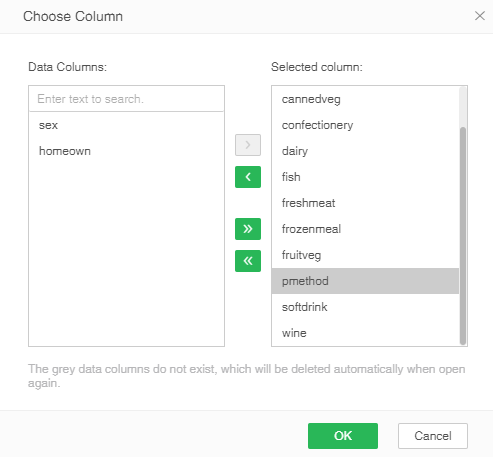
oRunning
Click run all. After successful running, the nodes are displayed as follows:
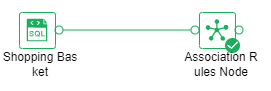
oResult display
Take the first piece of data in the table for example. Bear and frozen meal are left items. cannedveg is a right item. Support refers to the percentage of the purchasing records of left items accounting for the total number of purchasing records. Confidence refers to the percentage of the left and right items purchasing records accounting for the total number of purchasing records. Lift refers to the ratio of confidence to the percentage of the known right items. Only the rules with a lift value greater than 1 are significant.
The results show that 85.9% of the customers purchased beer and frozen meal purchased cannedveg as well. And the lift is 2.834 which indicates that the association of rules is quite strong. This means that it is quite reasonable to put beer, frozen meal and cannedveg together for selling.
The association rule diagram shows the top three items with strong association.
Association Graph:
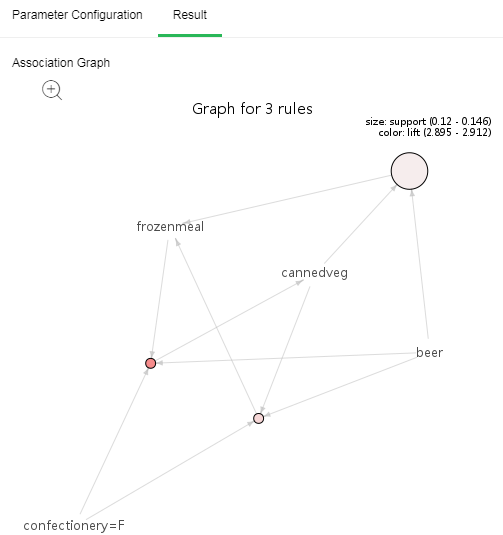
Association rule information table: