|
<< Click to Display Table of Contents >> Decision Tree |
  
|
|
<< Click to Display Table of Contents >> Decision Tree |
  
|
❖Bank Telemarketing
Adopting the decision tree, a bank can segment customers based on their behaviors and characteristics, so as to increase the probability of order by applying appropriate telemarketing strategies.
•Data preparation
Drag and drop the data set node "bankTrain" to the editing area, add the sampling and data partition nodes, the sampling node connects the data set, and the data partition connects the sampling.
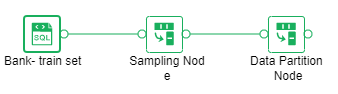
Sampling and data partition node configuration items are as follows:
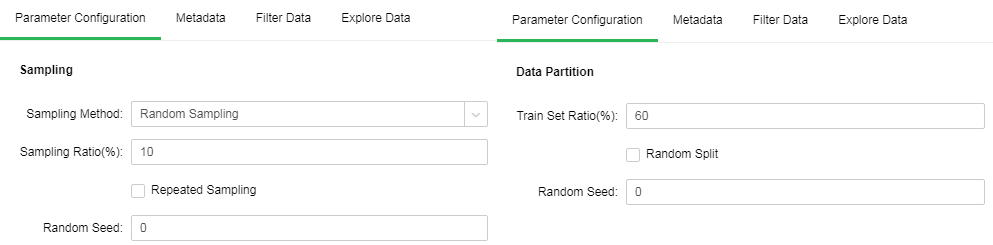
•Decision tree
oConfiguration item
Add a decision tree node, connect the data partition; configuration parameters as shown below:
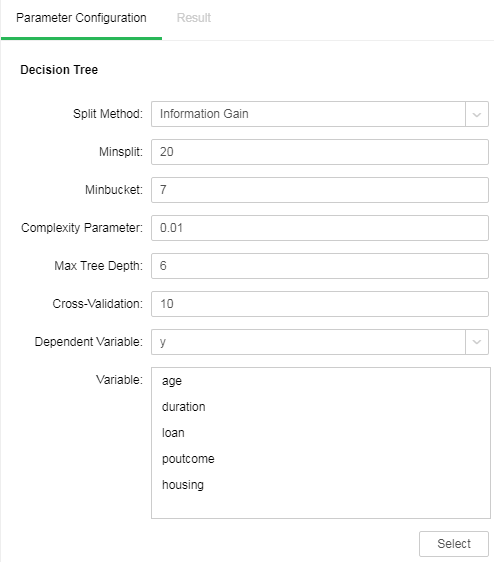
oRunning
Click the Run All button. After the operation is successful, the node is displayed as follows:
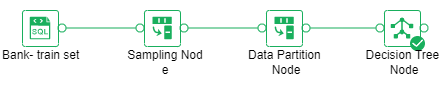
oResults display
1. Analysis of leaf nodes: Take node 11 for example. The rule of green background color is「When duration>=167.500 and duration<647, poutcome is not within ["failure""other", "unknown"], which means that in case of success, the predicting result is yes. The node sample number is 28, 8/28 is predicted as yes.
Tree form results:
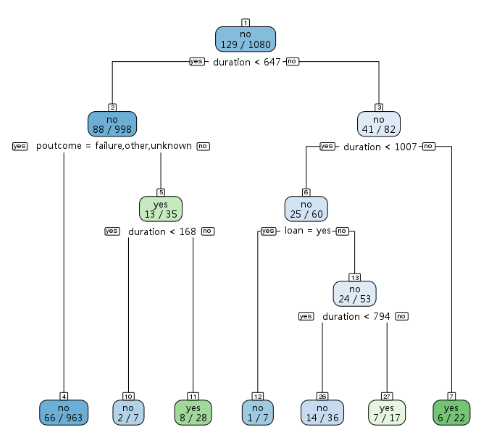
Node classification:
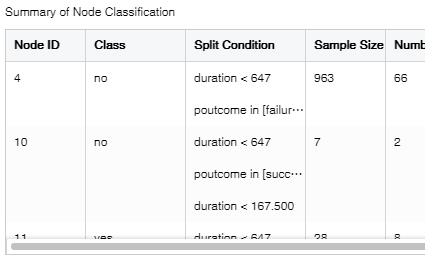
2. Analysis of confusion matrix
The confusion matrix shows that the prediction accuracy of the training set is 90.4%, and that of the validation set is 89.4%.
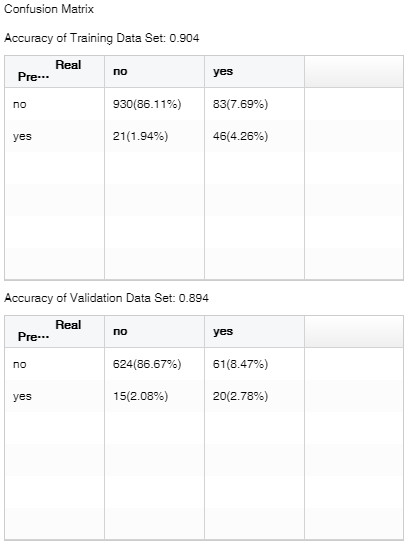
•Model Application
oSave as Trained Model
Select decision tree node and save as a training model. The saved model can be applied on the data set bound to the components of the dashboard in Edit Dashboard. Use the model according to the actual analysis demands. The usage is similar to that described in "Logistic Regression" chapter in Modeling.
oScore
For details, see Logistic Regression of "Experiment and Application of Advanced Analytics."