|
<< Click to Display Table of Contents >> Mongo Data Set Page |
  
|
|
<< Click to Display Table of Contents >> Mongo Data Set Page |
  
|
On the displayed page, you can select Mongo data sources from existing data sources, and edit pipeline.
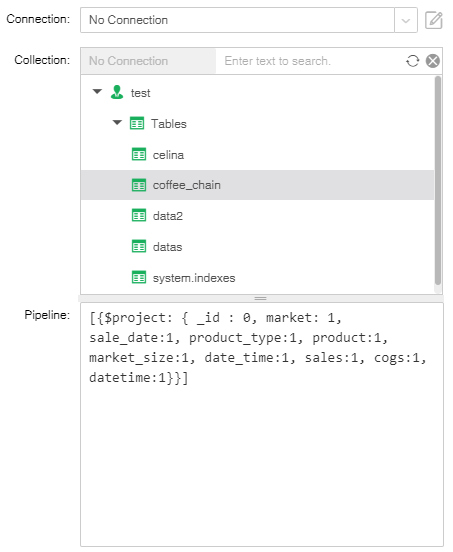
[Connection] When you select the created data source, you can configure the corresponding data source. You can also selected created Mongo data sources from the existing data source list.
[Collection] The list displays all collections in the defaulted database. After expanding, the collections under the database can be searched. For detailed usage, you can refer to the introduction of the data source search section.
[Pipeline] You can enter Pipeline statements to query the data in the database.
After selecting or entering a collection name, click "Refresh Metadata" to display all the data in the collection in columns by table. Over the entered Pipeline statements, Yonghong Z-Suite can parse all the correct Pipeline statements that are enclosed in "{}". Multiple Pipeline statements are separated by commas.
Example:
{ $project : { market:{$toUpper:"$market"} , sales:1, _id:0 } },
{ $sort : { market : 1, sales: 1} }
When the user first clicks to refresh the metadata button, the data set edit area will shrink automatically, overlay the data area, display the state of the detail data, click the contraction control, the data set edit area and the data area will be displayed at the same time, and then open again, and also display the state of the detail data.