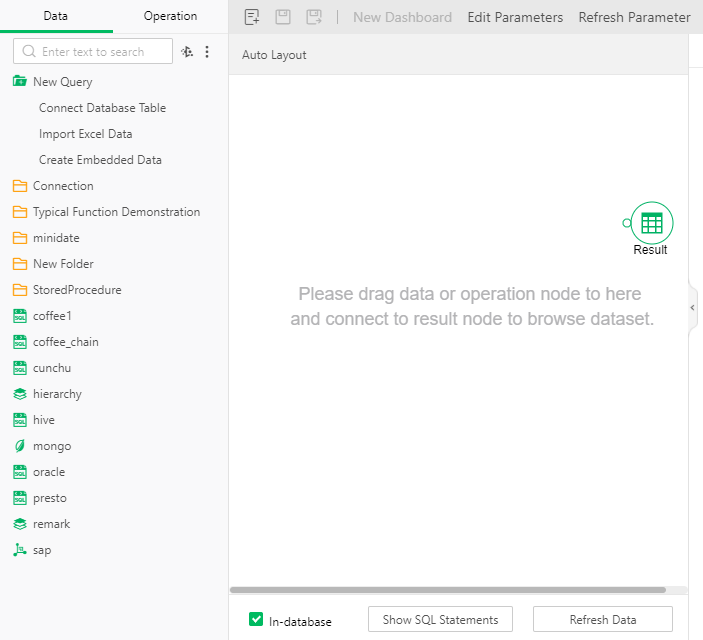|
<< Click to Display Table of Contents >> Self-Service Data Set Page |
  
|
|
<< Click to Display Table of Contents >> Self-Service Data Set Page |
  
|
In Self-Service Data Set page, result node is default. Two switchable parts, data and operation, are available on the left data set asset tree. Under "Data", there is "New Query" (which includes "Connect Database Table", "Import Excel Data", and "Create Embedded Data" ). Under "Actions", there is "Association" (which includes "Join" and "Union") and "Convert" (which includes "Sampling","Sort","Pivot","Unpivot", "Aggregate", "Auto Loop", "Mirror", and "De-duplication"). The middle blank part is known as the canvas section. The self-service data set page also provides "Performance Test" and "Auto Layout."