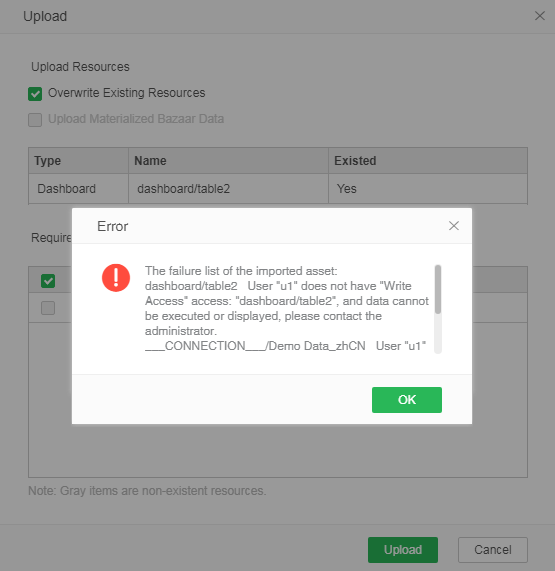|
<< Click to Display Table of Contents >> Server-side Permissions Settings |
  
|
|
<< Click to Display Table of Contents >> Server-side Permissions Settings |
  
|
When the server user meets certain conditions, the desktop report can be uploaded to the user on the server. The specific conditions are as follows:
1. The user has read permission to operate "Upload from Desktop". everyone_role has the permission to do this by default.
2. The user has read and write permissions on the resource "dashboard root" or "read and write on a folder under the dashboard".
For example:
To upload the report "table1" under the desktop root directory to the user user1 on the server, you need to: user1 has read and write permissions for the dashboard root directory to upload
If you need to upload the dashboard under the desktop version "dashboard / table" to the server "dashboard" folder, you need: user1 has read and write permissions to the folder "dashboard".
When the desktop dashboard needs to be uploaded to the root directory of the server, and the user does not have read and write permissions for the "dashboard root directory", upload the dashboard as follows: