|
<< Click to Display Table of Contents >> Set Text Scroll |
  
|
|
<< Click to Display Table of Contents >> Set Text Scroll |
  
|
❖Custom format
Select routines on the right toolbar of the browser, as shown below.
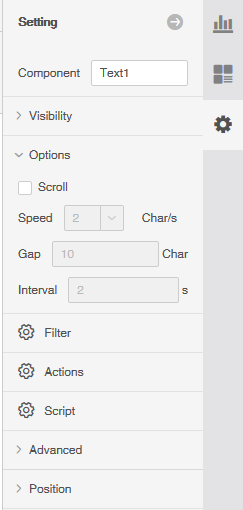
【Scroll】 Only when checked, the corresponding text component may have a scrolling effect.
【Speed】 The speed of which text contents scrolls from right to left.
【Gap】 In the text component, the spacing between the first and last characters when scrolling. The scrolling effect occurs only when (text's length + interval) is not less than the length of the text box.
【Interval】 The scrolling effect disappears when the text component is in edit or mouse over the text component..