|
<< Click to Display Table of Contents >> Set the color of the text parameter component (date format) |
  
|
|
<< Click to Display Table of Contents >> Set the color of the text parameter component (date format) |
  
|
When the type of a text parameter is a date, timestamp, or time type, the color of the time control changes as the theme changes.
❖Setup steps
1.Click "More" --> "Report Topic" on the toolbar above the report to open the "Theme" dialog.
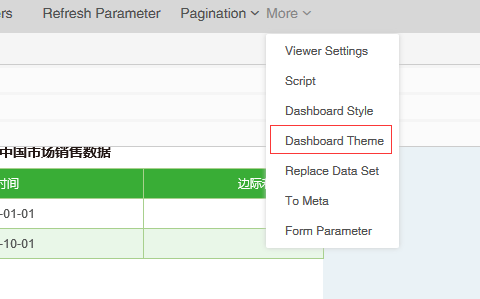
2.Select the theme from the left side of the dialog box. The following image shows the effect after selecting "Rising Sun":
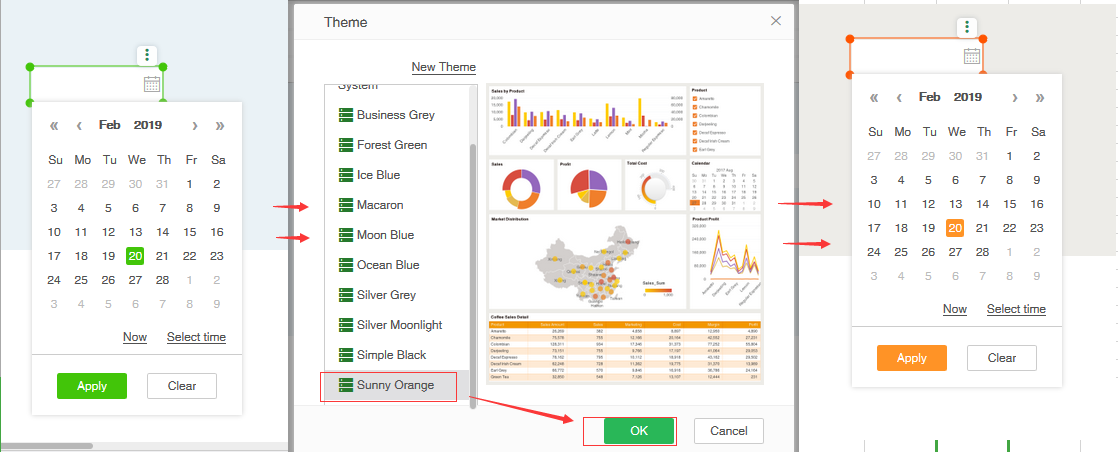
3.You can also customize the theme as shown below:
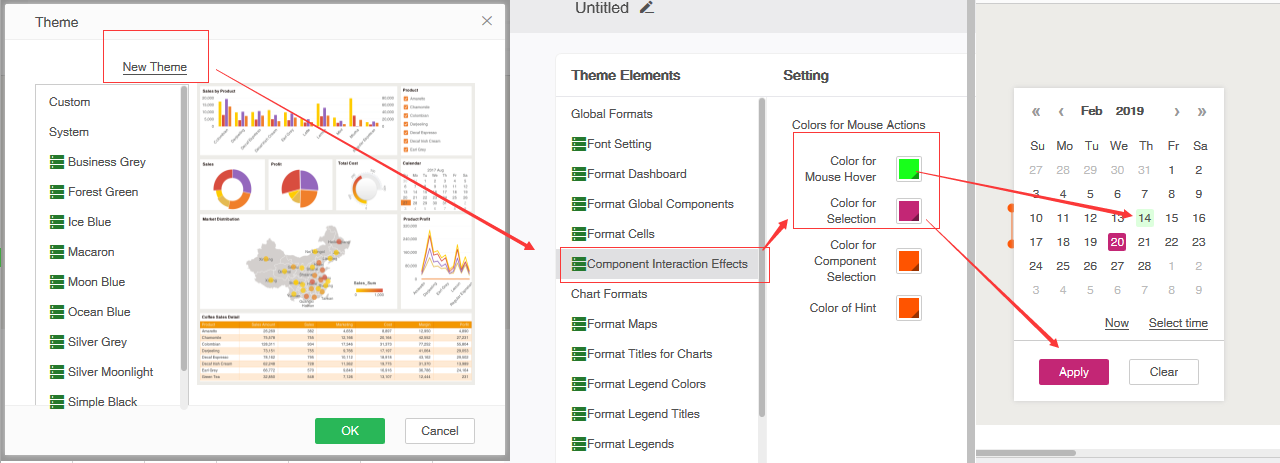
[Color for Selected] button and background color after date selection
[Color for the mouse over] The background color of the mouse hovering over the date