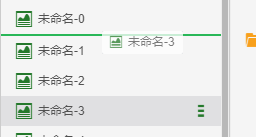|
<< Click to Display Table of Contents >> Dashboard Resource Tree |
  
|
|
<< Click to Display Table of Contents >> Dashboard Resource Tree |
  
|
For dashboards that have been created and saved, users can manage them through the dashboard resource tree.
In this module, you can create folders by right-clicking, rename folders and files, remove folders and files, and refresh file directories. You cannot rename or remove an open dashboard.
Different folder directories support duplicate names, but duplicate names are not allowed in the same folder directory. Folders can be nested within folders.
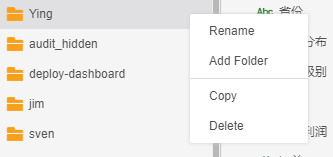
Drag and drop support in the file directory to change the file storage location. This product supports multiple selections of the Ctrl key and the Shift key is selected continuously, and then dragged. As shown in the figure below, drag the a file from the root directory to the Chinese folder.

The property manual.sort.repository=true is configured in bi.properties. The list of dashboard resource trees can be changed by dragging and dropping between the folders and the dashboard. As shown in the figure below, the user drags the mouse to change the order between the dashboards.