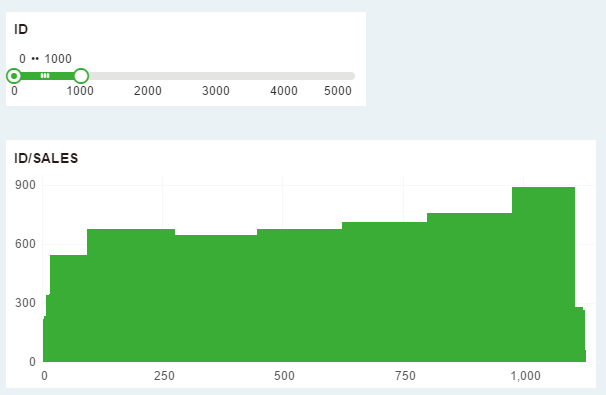|
<< Click to Display Table of Contents >> Single Range Filter filter data |
  
|
|
<< Click to Display Table of Contents >> Single Range Filter filter data |
  
|
Range Filter has filtering capabilities for other components (text, tables, pivot, freestyle tables, meters, charts).
❖Range Filtering and data linkage with other components
Suppose a data source contains three data segments of “ID”, “State” and “Sales”, as shown in the figure below.
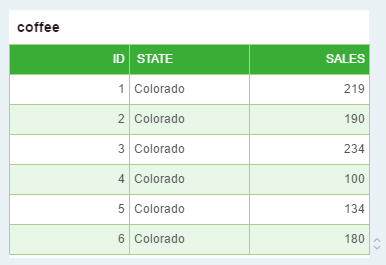
1) Create a new Range Filter, bind it to the "ID" data segment, as shown in the following figure.
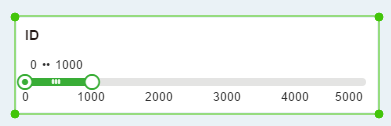
2) Create a new chart, bind the “ID” data segment to its x-axis, and bind the price “Sales” data segment to the y-axis.
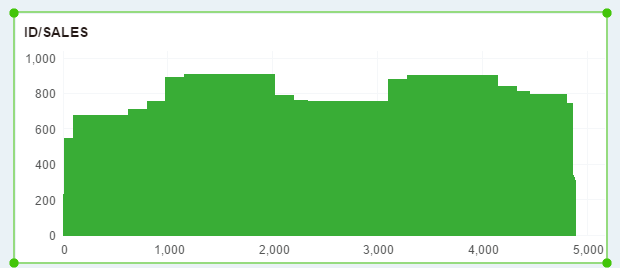
3) Use the Range Filter to filter it. Assuming that the data between 1-1000 is filtered, the screening effect for other components is the same, as shown in the figure below.