|
<< Click to Display Table of Contents >> Search Job, Task, Trigger |
  
|
|
<< Click to Display Table of Contents >> Search Job, Task, Trigger |
  
|
To help the user to perform quick positioning of certain (several) jobs, the product provides search function, including fuzzy search and conditional search. This section uses the job as an example to introduce the search function.
Fuzzy search: Enter corresponding keywords to fuzzy search box. The matching pull-down list will pop up. Choose the option from the pull-down list thus to search for corresponding job or folder.
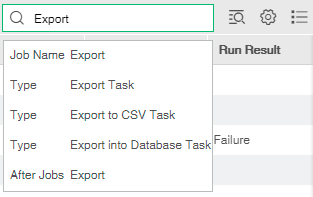
Conditional search: Click the "Advanced Filter" button in the upper right corner to show the conditional search part. Conditional search provides a search method that accurately locates a (some) job(s). The user can find the corresponding job quickly by entering or selecting the appropriate content in different conditions. The user can search by entering one or a combination of several conditions.
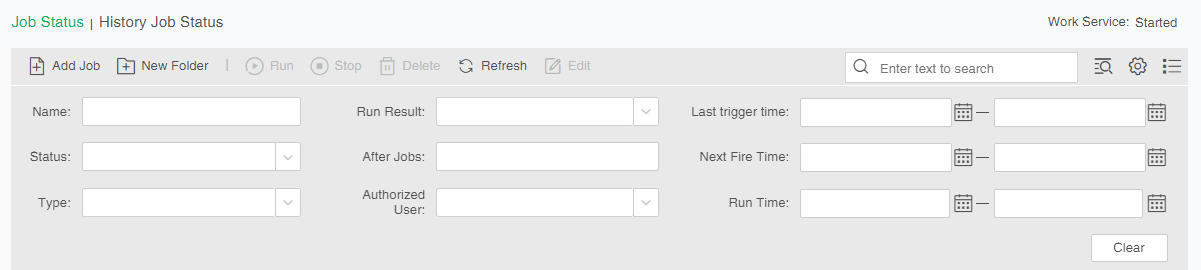
Conditional search of current job interface includes the following conditions:
[Name] Enter the name of the job or folder or any character.
[Run result]The results of the operation include: Running, pending for running, success, failure, or cancellation.This option supports multiple selections.
[Last fire time] Click the time button to select the time range.
[Status] Select one of the states: Open or stop.
[After jobs] Enter the name of subsequent job or any character.
[Next fire time] Click the time button to select the time range.
[Type] Type includes Multitask, export task, email task, import data to data mart, incremental import data to data mart, customized task, export to csv task, Advanced Analysis experiment and export into database task. This option supports multiple selections. Note: Yonghong X-Suite and Y-Reporting do not support exporting to the database.
[Authorized User] The drop-down box lists all authorized users of all jobs in the current job list. Select a user to search for all matching jobs. This item supports multiple selection.
[Run time] Click the time button to select the time range.
[Clear] Click the Clear button to clear all search conditions.
➢Note:
1.Fuzzy search and conditional search are mutually independent. When the keyword entered as a fuzzy search condition satisfies a condition in the conditional search, it won't be synchronized to the condition box of conditional search. Similarly, when a condition is entered or selected for conditional search, it won't be synchronized to the fuzzy search box.
2. Fuzzy search only supports searching for one content. It does not support searching for multiple content at the same time. The newly selected content will replace the previously selected content.