|
<< Click to Display Table of Contents >> Manage Trigger |
  
|
|
<< Click to Display Table of Contents >> Manage Trigger |
  
|
Click the trigger in the menu bar to switch to the trigger list interface which shows all the triggers created, users can organize triggers using folders, as shown in the figure below:
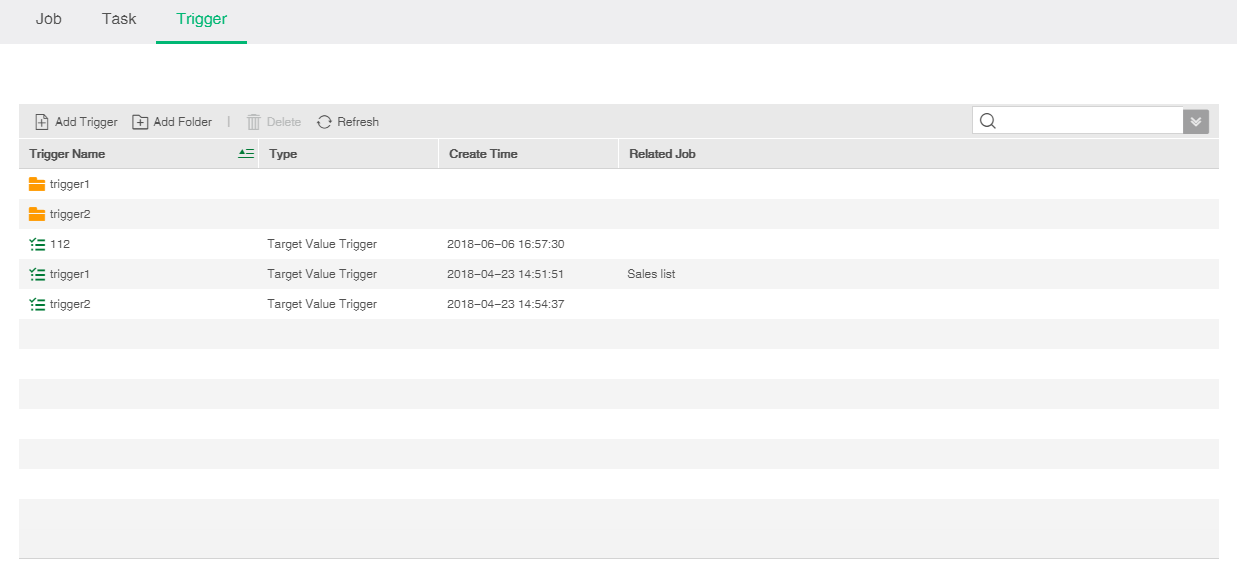
The trigger list displays the following information of the trigger, users can manually adjust the column width of each column:
[Trigger Name] The name of the trigger or folder. The icon at the back end of the column can be switched between "expand all folders![]() " and "collapse all folders
" and "collapse all folders![]() ". Clicking "expand all folders" can expands all folders in the list, including all subfolders. After the expansion, the icon changes to "collapse all folders", and the function is to collapse all the folders in the list, including all subfolders.
". Clicking "expand all folders" can expands all folders in the list, including all subfolders. After the expansion, the icon changes to "collapse all folders", and the function is to collapse all the folders in the list, including all subfolders.
[Type] Trigger type includes customized trigger and target value trigger.
[Create Time] Display the time to create the trigger. After editing the trigger, display the editing and saving time.
[Related Job] Display the name of the job using the trigger.
The user can hover the mouse over a trigger or folder, click the ![]() button to edit, move and delete the trigger, rename, move, delete, create a new folder, and create a new trigger for a folder, as shown in the following figure:
button to edit, move and delete the trigger, rename, move, delete, create a new folder, and create a new trigger for a folder, as shown in the following figure:
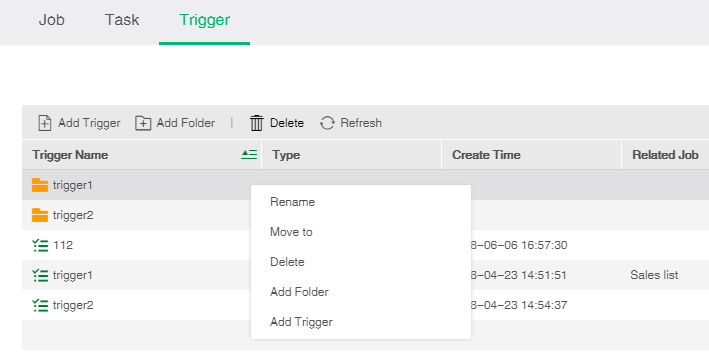
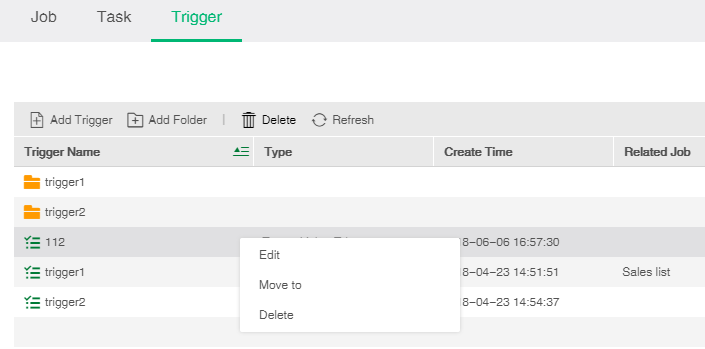
[Edit] Edit and modify existing triggers.
[Move to] You can move the trigger or folder. Click the "Move to" to pop up the Storage Path dialog. The user can select the path to save and click OK.
[Delete] The top toolbar delete function supports deleting a folder or trigger or selecting multiple folders or triggers to delete. The delete function of this menu only supports delete a folder or trigger.
[Rename] You can modify the name of a folder.
[Add Folder] Clicking "Add Folder" at the top toolbar will automatically create a folder in the trigger interface. Clicking "Add Folder" of this menu will generate a sub-folder for this folder.
[Add Trigger] Click "Add Trigger" will jump to the new trigger interface, "Add Trigger" of the top toolbar defaults to creating a trigger on the trigger interface, "Add Trigger" in this menu defaults to creating a trigger under this folder.
[Refresh] Click "Refresh" to refresh the trigger list.