|
<< Click to Display Table of Contents >> Set Work Service Status |
  
|
|
<< Click to Display Table of Contents >> Set Work Service Status |
  
|
After entering the "schedule tasks" module, enter the job interface by default. You can also click on the menu bar to switch to the job interface as well. The upper right of the job screen shows the state of the work service to control the execution state of all tasks.
After logging in as an administrator, the system can not only view the status of the work service, but also can start or stop the work service. As shown in the figure below: The work service is running. After clicking Stop, the work service will be in a stopped running state, and all jobs will be stopped at this time.
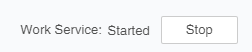
When the system is a "no security system" or after logging in as a non-administrator, you can only view the status of the work service, but cannot start or stop the work service.
![]()