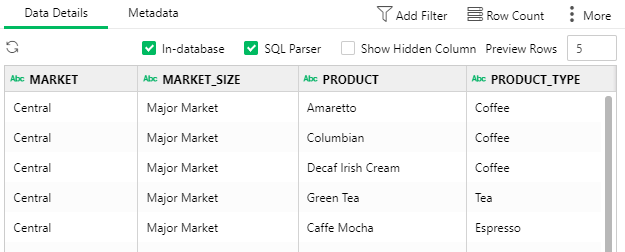|
<< Click to Display Table of Contents >> Preview Data Set |
  
|
|
<< Click to Display Table of Contents >> Preview Data Set |
  
|
Click Preview , users can check detail data of the data set , and also can click Preview Data Set icon on data asset tree.For detail information you can refer to Appendix ->Interface Introduction ->Interface Introduction of Data Set.
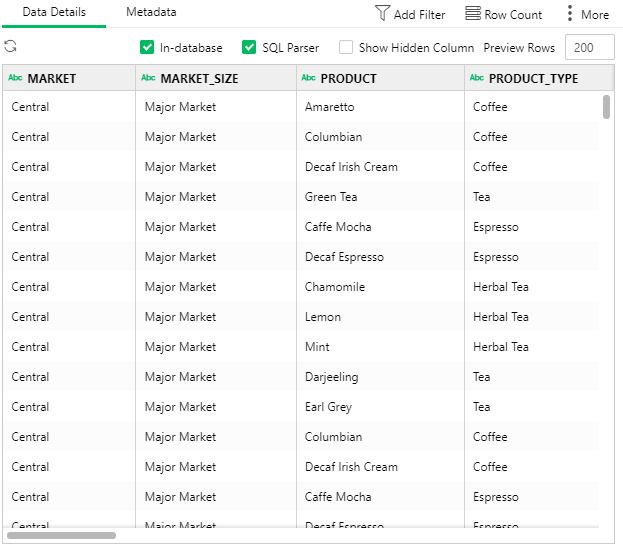
The default number of Preview Rows is 1000 in v8.8 and default is 200 in v9.0. You can modify the number of preview lines to [1,20000] as needed. After the modification, click the blank area of the page or press the Enter key to apply.
➢For example, set Preview Rows of data set to 5, and only 5 data will be displayed after applied.