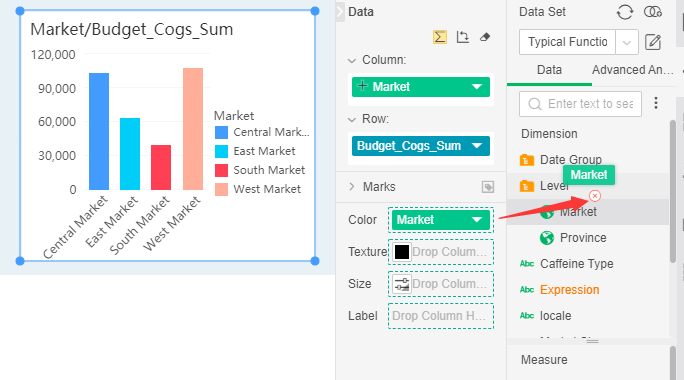|
<< Click to Display Table of Contents >> Aesthetic |
  
|
|
<< Click to Display Table of Contents >> Aesthetic |
  
|
The aesthetic of the chart includes the settings of the marker color, the marker texture, the marker shape, the marker size, and the label. Among them, the mark texture and the mark shape are mutually exclusive, in which the dot plot, line plot, area plot, radar plot set the shape of the mark, and the other figure types are the set texture.
The aesthetic interface provides tag groups to group tags and beautify different types of tags. It also provides a sharing mechanism that is more user-friendly.
❖Open the Aesthetic of the chart
Create a new chart, open its binding interface, and then bind the data to the chart, then open the aesthetic interface below the dataset resource tree, as shown in the following figure.
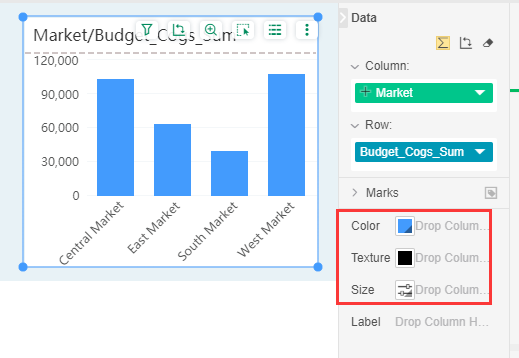
❖Remove Aesthetic
The user can use two methods to remove the aesthetic of the bound data segment.
•Users can remove the current data segment by selecting the Delete option in the drop-down list of the bound data segment, as shown in the following figure:
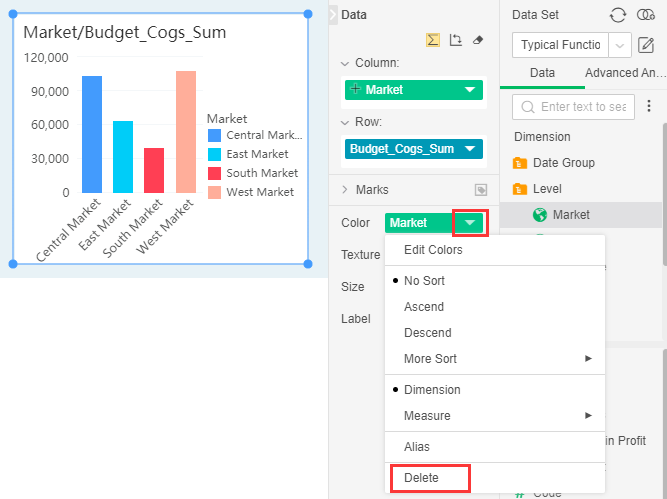
•Drag and drop directly into the query tree to delete the current data segment.