|
<< Click to Display Table of Contents >> Manage Historical Job Status |
  
|
|
<< Click to Display Table of Contents >> Manage Historical Job Status |
  
|
Note: Only the Z-Suite and Y-Vivid Show provide the "operation statistics diagram" function, which is not available in X-Suite and Y-Reporting.
Historical job status will record all historical records of job so that the user can check the job running status. Historical operation records are stored to the database. The supported databases include: MySQL, SQLServer, DB2, Oracle, Derby and PostgreSQL. First of all, the user needs to configure the system settings in the system management under the management system module. Click the selection button and select corresponding database. If the user is not configured with a database, the history job status record will be stored to the embedded Derby database by default. As shown in figure:
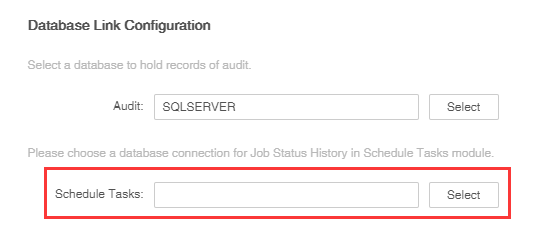
Historical job status also shows the job name, type, waiting time, triggering time, running duration, running result and failure cause.
In order to solve the unreasonable user task arrangement, the product provides the operation statistics diagram, trigger the display by clicking the "operation statistics diagram" on historical job status page. The operation statistics diagram display all the task execution records of current day by default. The vertical axis displays all tasks. And the horizontal axis shows the waiting time and execution time of each task. The charts can intuitively guide the user to make more reasonable task arrangement to avoid concentrated operation of a large number of tasks and preempt system resources which have lead to long task waiting time, slow execution and increase the system load.
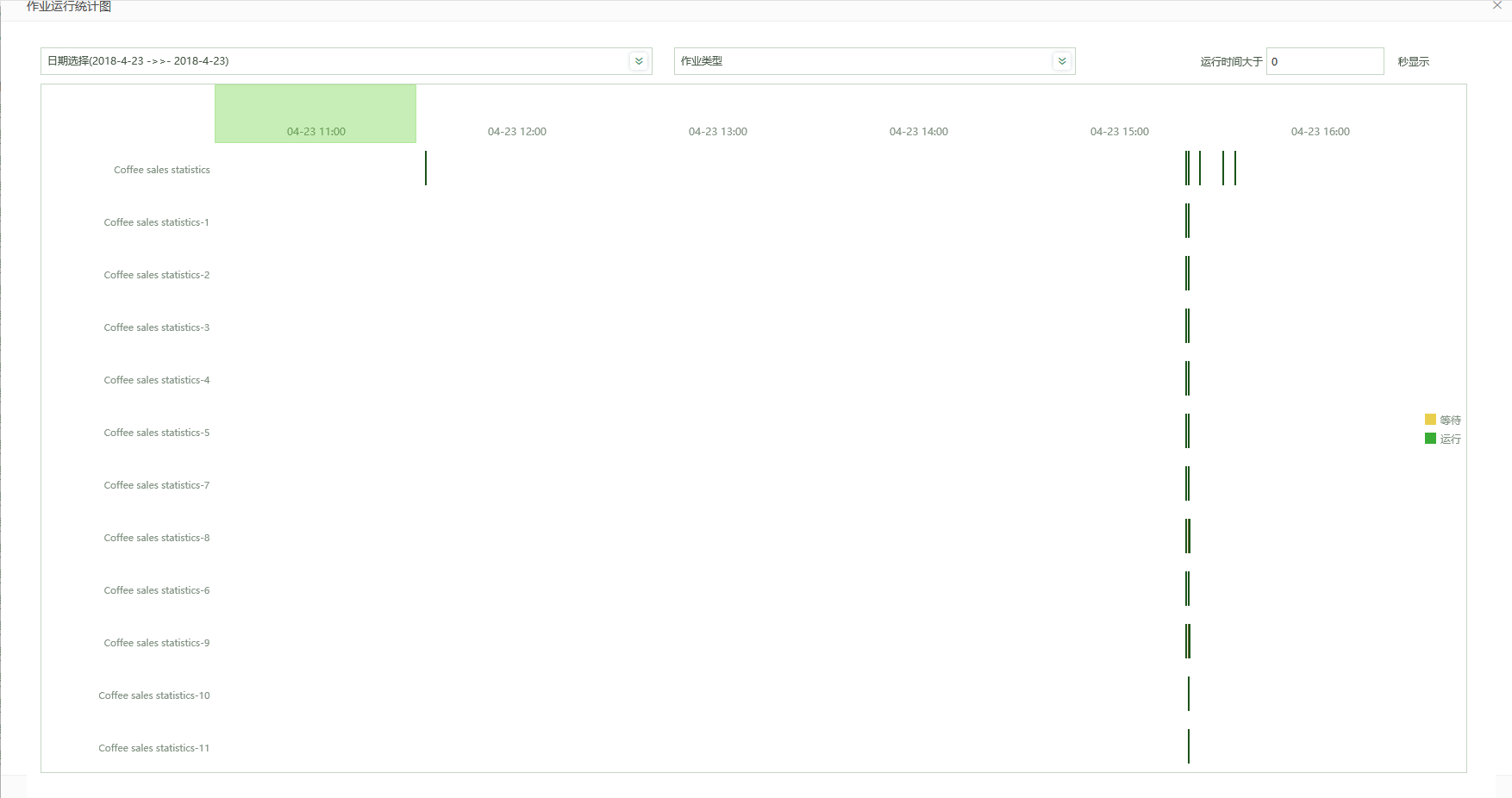
➢description: The product displays the historical operation information of the recent one month by default. If there is a lot of data in a few days or a month, 30000 data is displayed by default. Carry out date screening based on the triggering time in searching. Display historical job information within the date range according to the date filtration conditions.
➢Note: It is not supported to view the data exceeding one year. Namely, the max range of the filtration data is one year. For example: One year from Apr. 5, 2015 to Apr. 4, 2016.