|
<< Click to Display Table of Contents >> Integrated Application |
  
|
|
<< Click to Display Table of Contents >> Integrated Application |
  
|
❖@query implementation
•Functions of @query
The functions that can be implemented via @query are as follows:
1. If you want to dynamically query some information, for example, if you want to query the user information in Jingdong and Taobao or the information about the users who purchase toothpaste and toothbrush both, you can query the data dynamically by means of @query.
2. @ query can decrease the amount of new data sets. For example, in order to associate 20 different data sets, you do not need to create 20 data sets. Instead, you can dynamically transfer different values to @query to associate different data sets, which greatly decreases the number of data sets.
•Definition of @query
@query is a dynamic data set. It can be defined by defining the connection information for the database. Different SQL statements can be dynamically received by writing ?{@sql} to SQL statements.
➢For example:
1) Define ?{@sql} to receive the SQL statement with the name of aa.
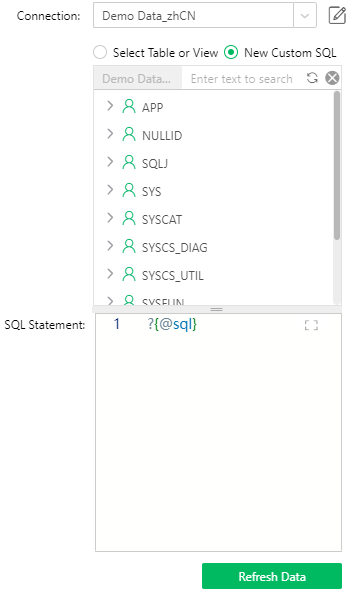
2) Create a SQL Data Set with the name of query2 which is used to pass parameters.
select * from "Coffee Sales Data of China Market" where "Order Id" in ?{a} OR "Order Id" in ?{b}
As shown in the following figure:
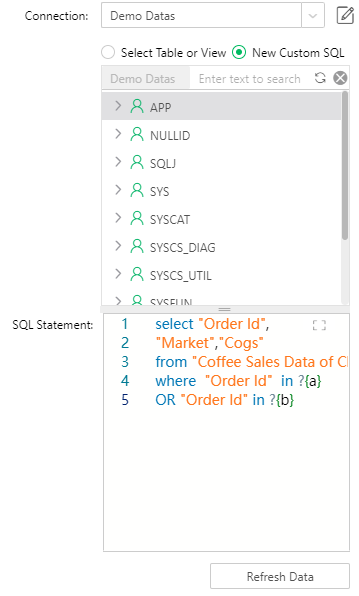
3. Refresh Metadata and preview to see the required data.