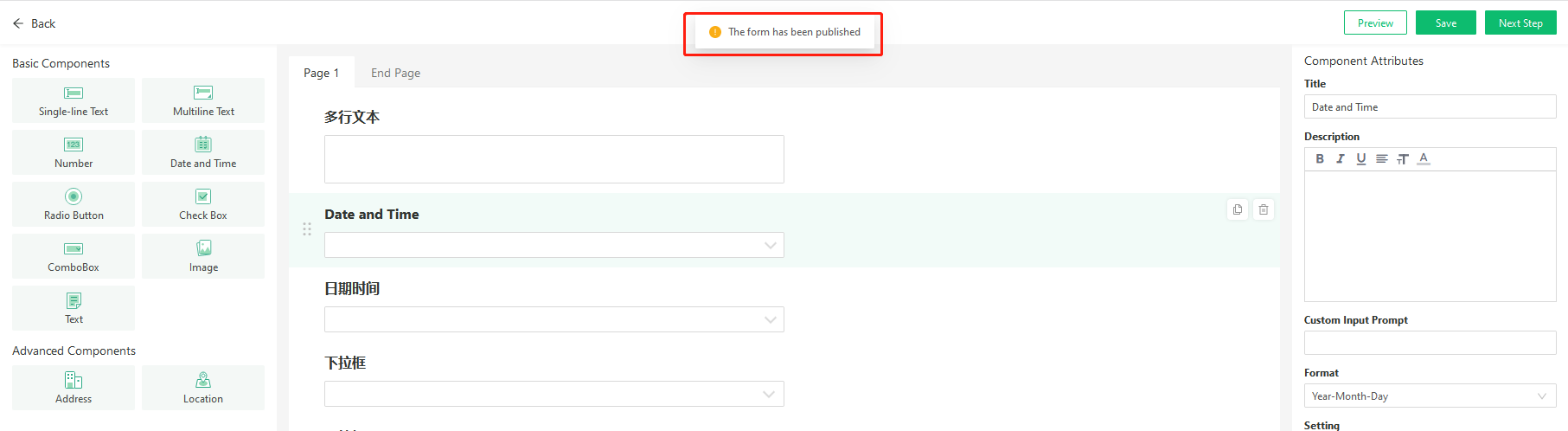|
<< Click to Display Table of Contents >> Collaborative Editing |
  
|
|
<< Click to Display Table of Contents >> Collaborative Editing |
  
|
The form can be edited by collaboration. In the form settings, members other than yourself can edit the form.
For example: user a cooperatively edits form a to user B and saves it. User B can view the forms from user a's collaboration under the "my forms / my collaborations" folder.
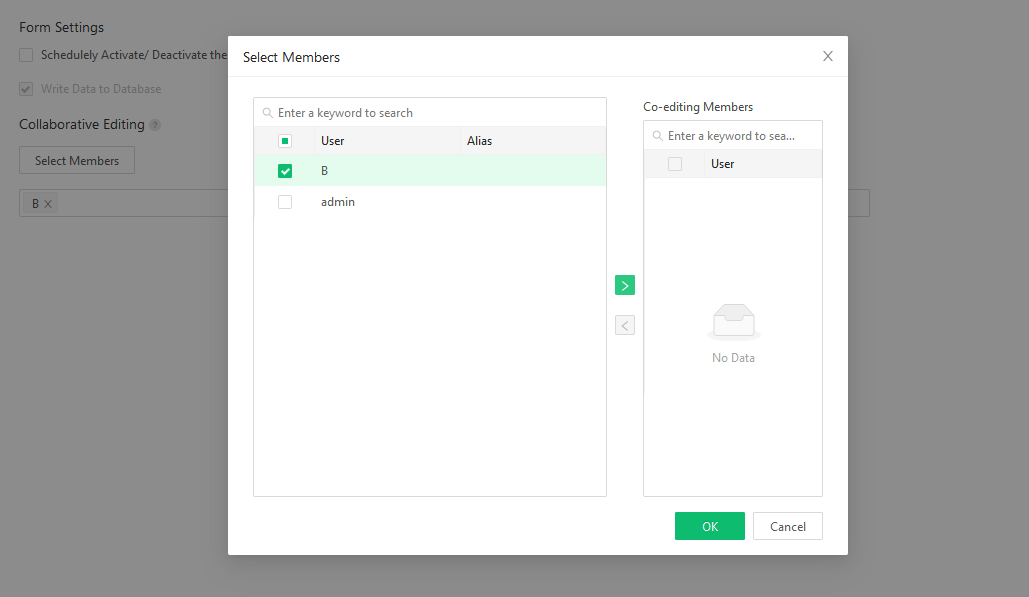
User B can continue to edit and save the form a and publish it. User a's form a synchronously saves the editing content and publishing status of user B.
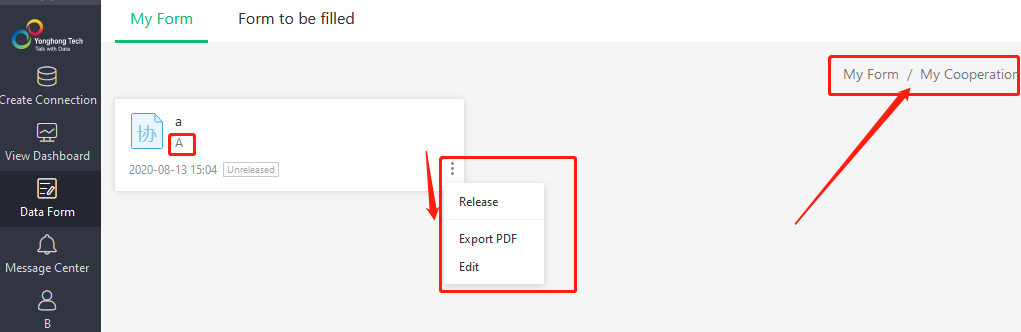
[publish / stop publishing] to set the publishing status of the form.
[export PDF] a new window opens to export the contents of the form to PDF.
[Copy link] copy the filling link of the form. It is visible when the form is set to public link and in the publishing state.
[Edit] when the publishing status is "unpublished" and "publish finished", you can enter the edit form content.
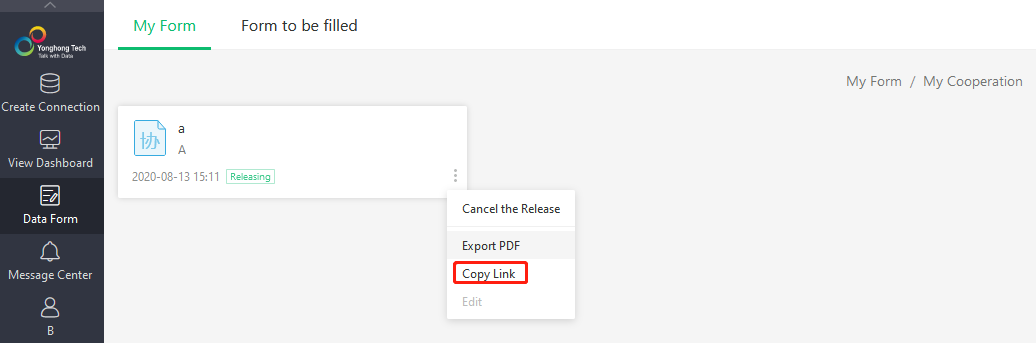
Multiple users edit at the same time, and the form saves and publishes the last content. When editing, the form has been published. You cannot save this form, and a prompt "form has been published" will pop up.