|
<< Click to Display Table of Contents >> Form Settings |
  
|
|
<< Click to Display Table of Contents >> Form Settings |
  
|
After editing the form, you can set whether to display the title number in the settings interface and the start / stop time of filling form in the setting interface.
[Show question number] Seting the components before numbering in order.
[Schedulely Activate/ Deactivate the Form] when the button is checked, it can be used to start or stop the form filling regularly. You can set more than one time period per day.
[Start Time] the form appears at the start time of the form to be filled in, with the format of year month day hour: minute (00:00, April 4, 2020).
[Stop Time] the form appears at the deadline of the form to be filled in, and the format is year month day hour minute (23:59, April 6, 2020).
[Set Daily Usage Period] does not affect the display of the filling form to be filled in. If it is checked, it can be used to set multiple daily filling time periods, and the actual daily filling time periods are merged.
[Daily Start Time] fill in the start time and closed interval of the time period every day.
[Daily Stop Time] fill in the end time and closed interval of the time period every day.
[Add] add a daily opening period.
[Delete] delete a daily activation period.
Write data to database: whether the data in the form is written to the database, which is written to the database by default.
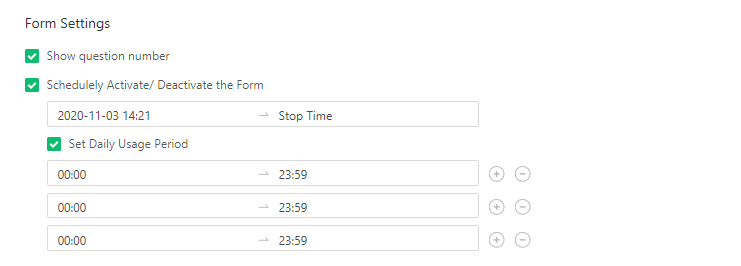
Collaborative editing is mainly used to set the members of collaborative editing of this form. For details, please refer to the chapter "Data Form --> Collaborative Editing".