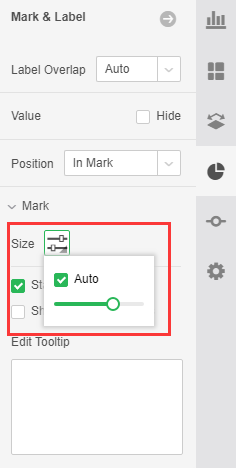|
<< Click to Display Table of Contents >> Set Mark Size |
  
|
|
<< Click to Display Table of Contents >> Set Mark Size |
  
|
The user can set the size of the Mark. Charts that support Mark size settings include: Bar, 3D Bar, Stacked Bar, 3D Stacked Bar, Line, Stacked Line, Point, Stacked Point, Box-plot, Area, Stacked Area, Pie, 3D Pie Chart, Donut Chart, Radar Chart, Filled Radar Chart, Point Render Map, Migration Map.
Click on the drop-down triangle in the size to adjust the size of the marker.