|
<< Click to Display Table of Contents >> Shape |
  
|
|
<< Click to Display Table of Contents >> Shape |
  
|
When the chart type is scatter plot, line, area, or radar chart type, the shape of the marker can be set on the aesthetic interface, and there are two markers, dynamic point 1 and dynamic point 2 have dynamic effects, as shown in the following figure:
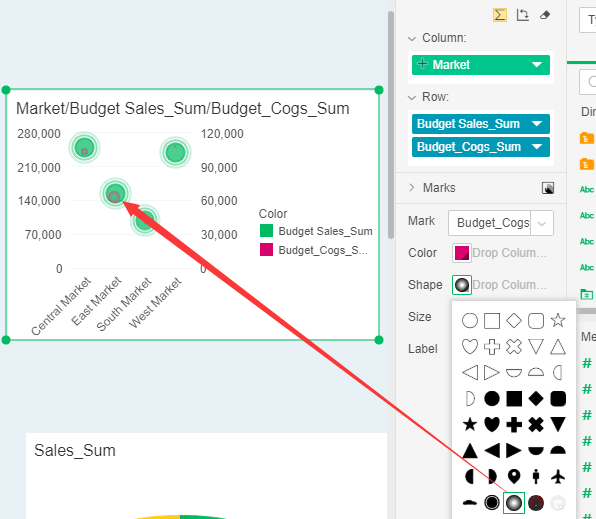
The user can also drag and drop the data segment in the current query into the shape line, then generate a corresponding legend on the chart. When the user drags the data segment in the dimension directory, a non-consecutive legend is generated on the chart; when the user drags When measuring a data segment under a directory, a continuous legend is generated on the chart.
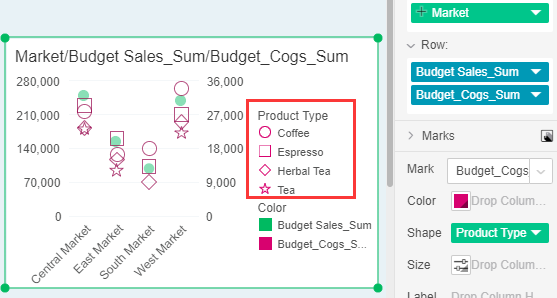
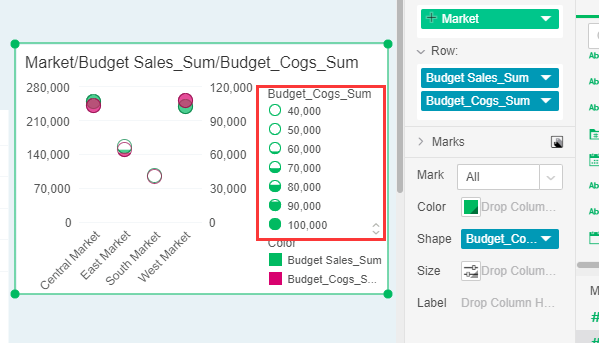
The user can also edit the shape of the legend in the drop-down list of dragged data segments. There is a Reverse Axis option in the shape edit dialog box of the dimension data segment. When this item is checked, the data display sequence in the legend is reversed.

When the user drags and pulls the data segment under the metrics directory, The form of the legend can be set in the shape edit dialog of the measure data segment, which can fill circle, fill pie, polygon, fill polygon, trapezoid, fill trapezoid or fill Rectangular. When the logarithmic scale attribute is checked, the range of the legend is displayed as the logarithm of the value of the data segment. The user can customize the minimum and maximum values displayed by the legend.
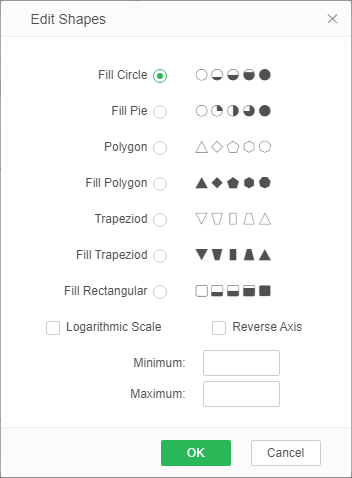
Types |
Instructions |
|---|---|
fill circle |
Change method: gradually fill. |
fill pie |
Change method: gradually fill. |
polygon |
Change method: Gradually edge increases to reach a round. |
fill polygon |
Change method: Gradually edge increases to reach a round. |
trapezoid |
Change method: from an inverted triangle, to an inverted trapezoid, to a square, to a positive trapezoid, and finally to an equilateral triangle. |
fill trapezoid |
Change method: from an inverted triangle, to an inverted trapezoid, to a square, to a positive trapezoid, and finally to an equilateral triangle. |
fill Rectangular |
Change method: gradually fill. |