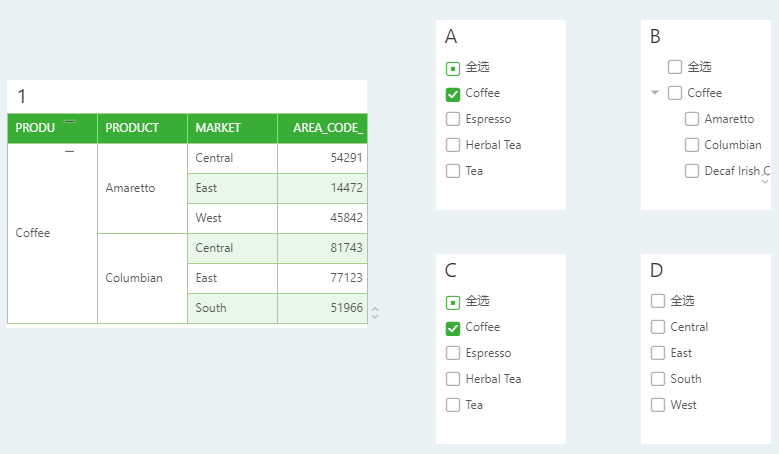|
<< Click to Display Table of Contents >> Multiple Filter List filter data |
  
|
|
<< Click to Display Table of Contents >> Multiple Filter List filter data |
  
|
Filter List and Filter List also affect each other during filter filtering.
❖State effects between Filter List and Filter List
State introduction:
Selected state |
Whether it is filtered by other filtering components |
status |
|---|---|---|
Selected |
Unaffected |
Selected |
Partially Selected |
Unaffected |
Partially Selected |
Unselected |
Yes |
Optional |
Unselected |
NO |
Hidden |
➢Example 1
Suppose a data source contains three data segments:MARKET、STATE、ID. The data is shown in the following table:

1) Create two list filters, list filter 1 binds MARKET field, list filter 2 binds STATE field
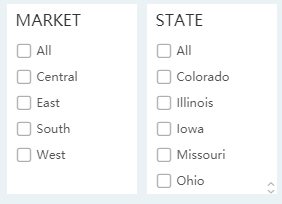
2) Check "Florida" in list filter 2 and do not check any options in list filter 1, then list filter 1 is the affected component, and the options unrelated to "Florida" in list filter 1 are filtered out and not displayed The "select all" of the list filter 2 is in the state of half selection.
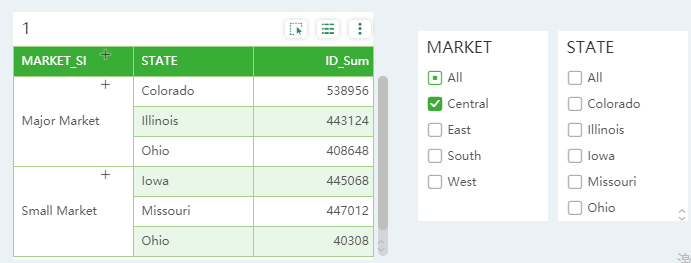
➢Example 2
Suppose there are four filtering components of ABCD, where ACD is list filtering and B is tree filtering, which are bound to PRODUCT_TYPE, PRODUCT_TYPE, PRODUCT, PRODUCT_TYPE, MARKET respectively.
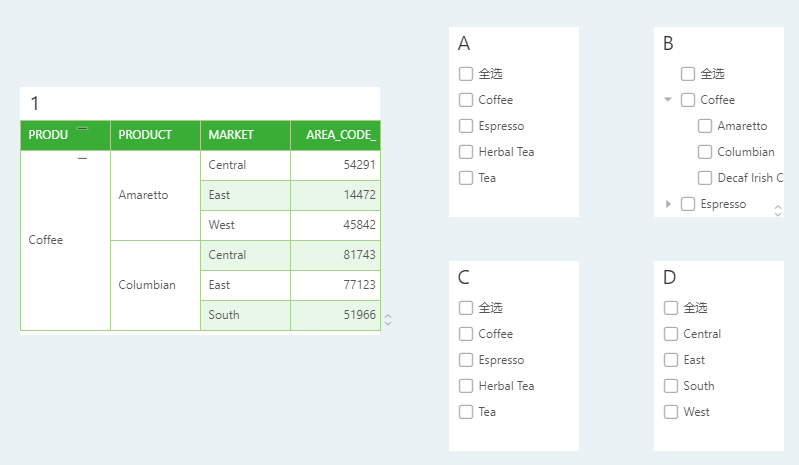
1) After checking "Coffee" in A, the options irrelevant to "Coffee" in B and D are hidden and not displayed, and other options are not checked by default. A's full selection is in a semi-selected state.
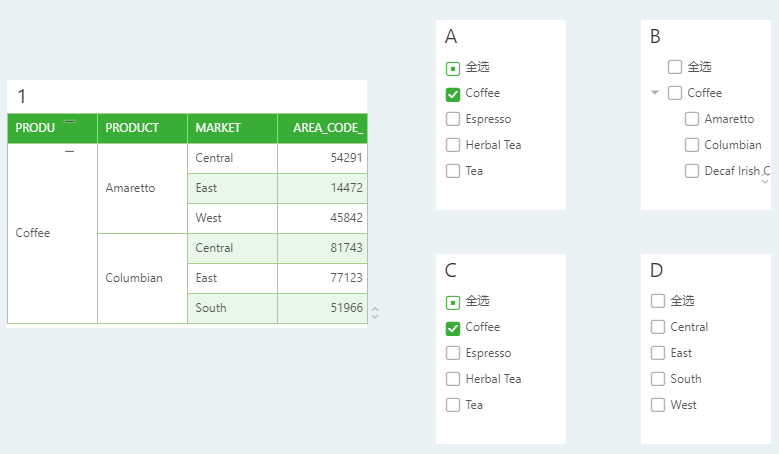
2) At this time, check “Amaretto” of B, then A, C, D are filtered (the options that are not included are hidden), and the check status of other options remains unchanged.
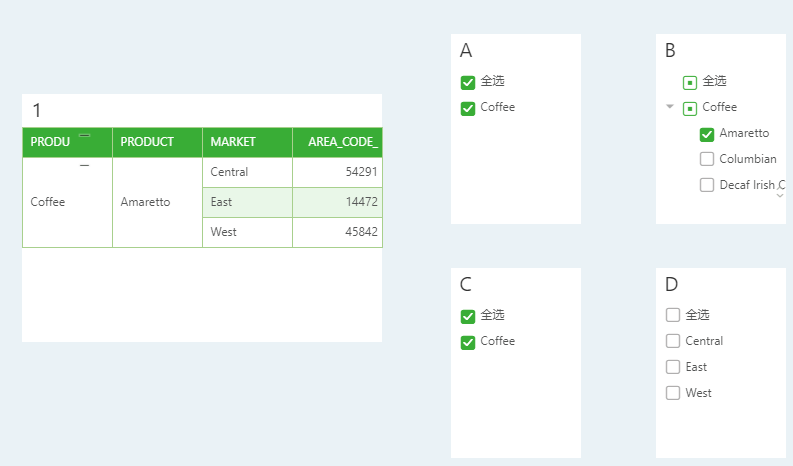
3) If you uncheck B, A and C will return to their previous state.