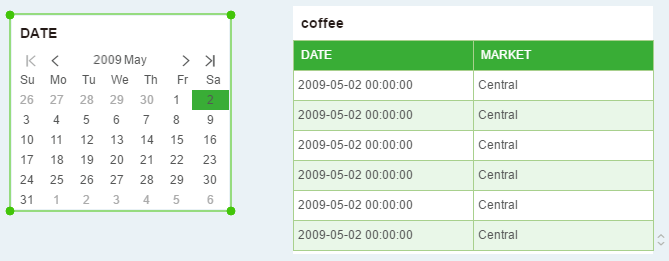|
<< Click to Display Table of Contents >> Single Calendar filter data |
  
|
|
<< Click to Display Table of Contents >> Single Calendar filter data |
  
|
Calendar has filtering capabilities for other components (text, tables, pivot, freestyle tables, meters, charts).
❖Calendar and data linkage with other components
Suppose a data source contains date and market data segments. Create a new table component and bind these two fields, as shown in the following figure:

1) Create a new Calendar, bind it to the date field, as shown below.
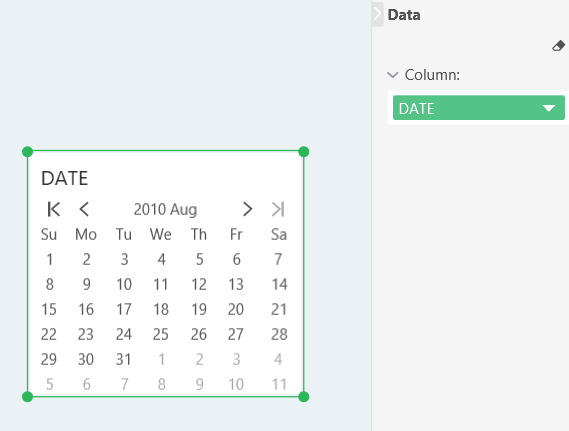
2) Use the Calendar to filter it. Assume to filter the data of 2009-05-02. The table component is shown in the following figure: