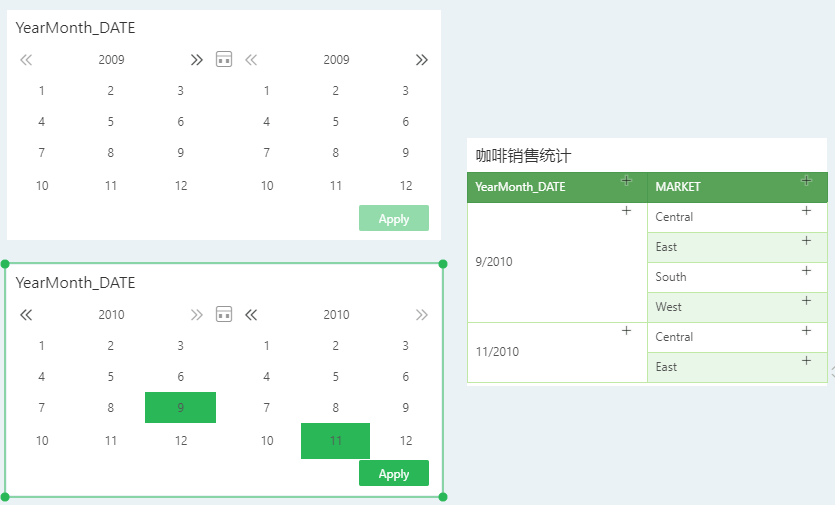|
<< Click to Display Table of Contents >> Multiple Calendar Filter Data |
  
|
|
<< Click to Display Table of Contents >> Multiple Calendar Filter Data |
  
|
There is also a state impact between filtering of the date and filtering of the date when filtering is filtered.
❖Data linkage between Calendar and Calendar
The relationship between the date filter and the date filter filter conditions is the relationship of and. For example, the filter condition of a date filter is between 2010-08 and 2010-10, and the filter condition of another date filter is 2010-09 to 2010-11. At this time, the first date filter will be cleared due to the linkage effect, so the date The filter condition for other components is the data between 2010-09 and 2010-10.
➢E.g
1. Create a new table and bind it to the data segment as shown in the following figure.
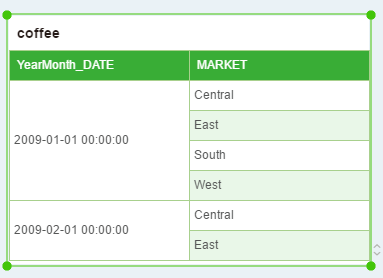
2. Create two new Calendars. The data segments whose bindings are date grouped by date are displayed in range mode, as shown in the following figure.
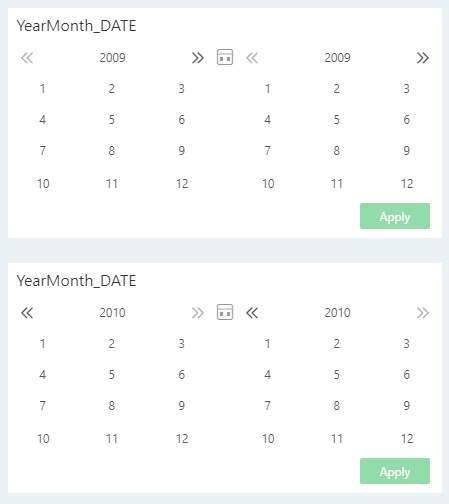
3. The filter conditions for Calendar 1 are 2010-08 to 2010-10, and the filter conditions for Calendar 2 are 2010-09 to 2010-11. The final filter condition is 2010-09 to 2010-10.