|
<< Click to Display Table of Contents >> Set the Text Parameter format |
  
|
|
<< Click to Display Table of Contents >> Set the Text Parameter format |
  
|
❖Component format
Select the Text Parameter, click on the right side of the edit report pane, select the component style, as shown below:
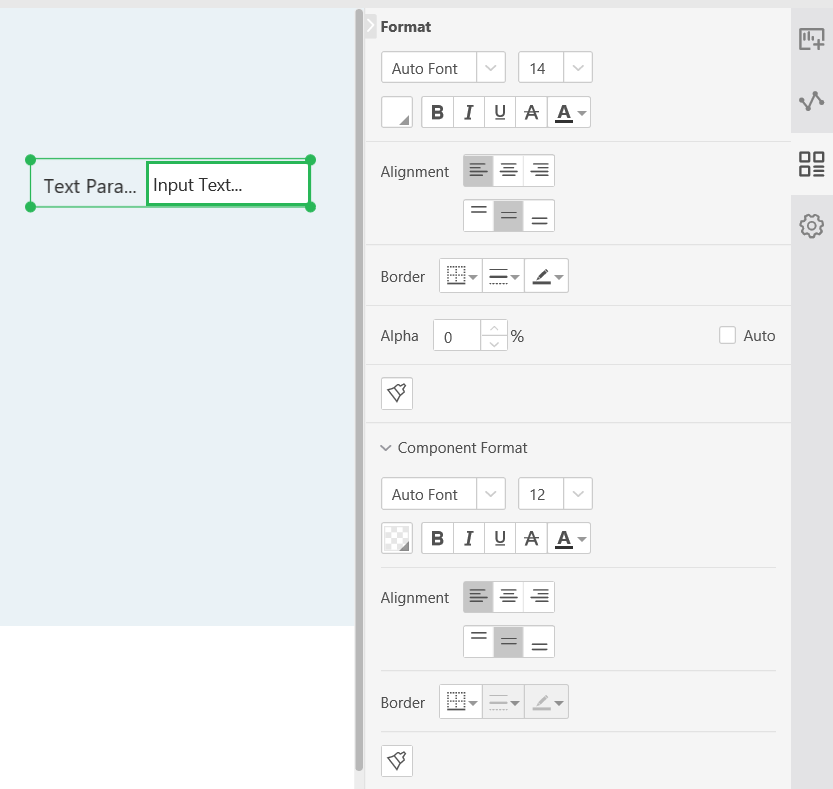
[Align] Adjusts the alignment of the data in the component.
[Font] Sets the font of the text in the component.
[Border] Adds a border to the component and formats the added border.
[Color] Sets the background color and foreground color for the component.
❖Title
[Hide Title / Show Title] Hides the title of the Text Parameter. After hiding the title filtered by the list, the title of the Text Parameter can be displayed again.
[Location] You can select Left/Top, which is the position of the component title when the layout is pulled down, as shown below.
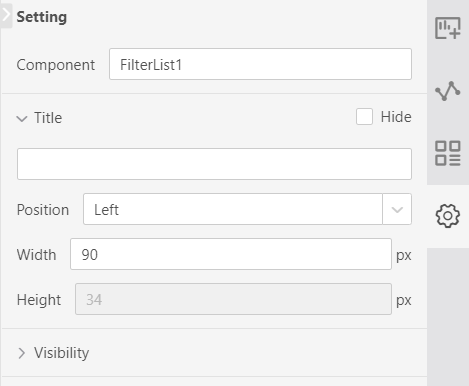
The title is on the Left:
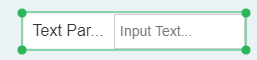
The title is at the Top:
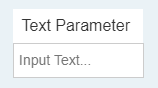
[Wide/High] When the title is at the top/inside, the height and width of the title can be set separately, and the overall width and height of the component are unchanged.