|
<< Click to Display Table of Contents >> Set the ListBox format |
  
|
|
<< Click to Display Table of Contents >> Set the ListBox format |
  
|
The ListBox format can set the format of the overall list parameter and can set the format of the local area. The local area includes the list parameter header and the list parameter data area.
❖Component format
Select the ListBox, click General in the right panel of the edit report, and select the component style, as shown in the following figure:
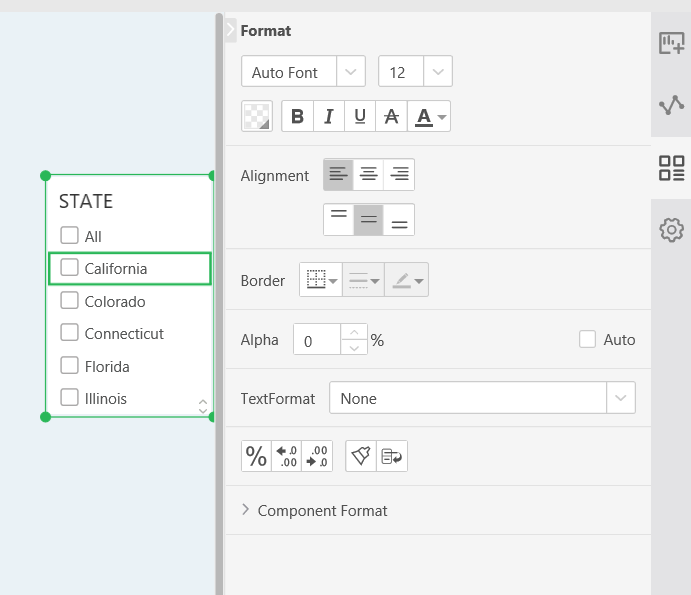
[Font] Sets the font of the text in the component.
[Border] Adds a border to the component and formats the added border.
[Color] Sets the background color and foreground color for the component.
[Transparency] Sets the transparency of the component.
❖Local format
Select the area of the ListBox that needs to be styled, and click on the regular pane of the right side to display the partial style page to set the format for the specific area. Local areas include ListBox headings, grids, and background areas. As shown below, different background colors represent different areas.
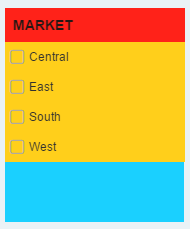
❖Title
[Hide Title / Show Title] Hides the title of the ListBox. After hiding the title filtered by the list, the title of the ListBox can be displayed again.
When the layout of the ListBox is drop-down, it has the following functions:
[Location] You can select Left/Top/Inner, which is the position of the component title when the layout is pulled down, as shown below.
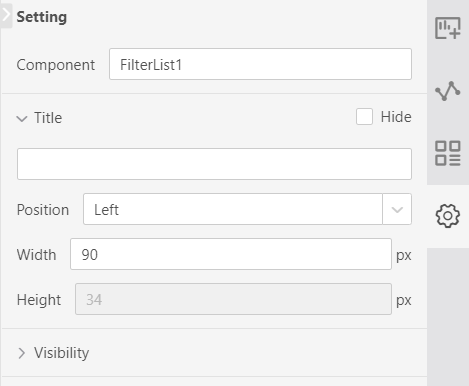
The title is on the Left:
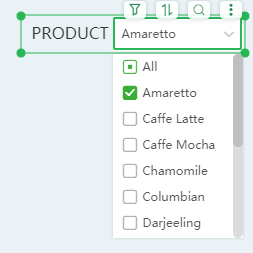
The title is at the Top:
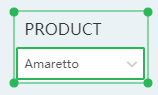
The title is Inner:
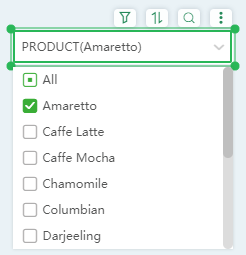
[Wide/High] When the title is at the top/inside, the height and width of the title can be set separately, and the overall width and height of the component are unchanged.