|
<< Click to Display Table of Contents >> Create Portal Style |
  
|
|
<< Click to Display Table of Contents >> Create Portal Style |
  
|
This product supports two ways to create portal styles.
1. Click the portal style icon on the portal home page.
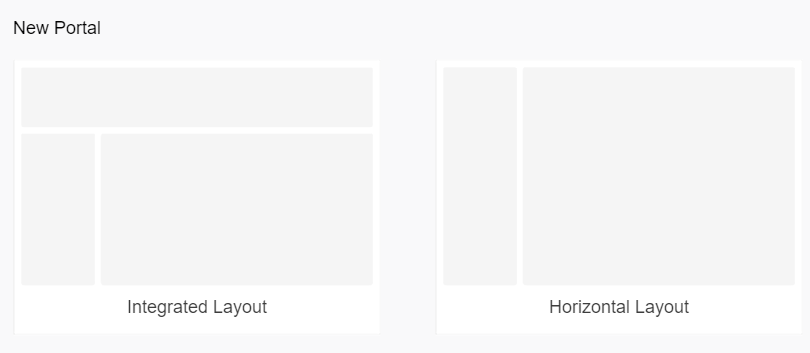
2. Select the portal style in the drop-down options for the New button as shown:
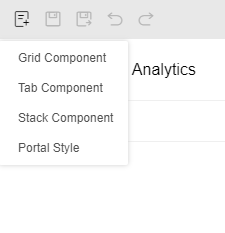
The portal layout of the integrated layout is divided into three parts: the navigation bar, the left side bar, and the data area, as shown in the figure:

Users can configure the corresponding content in the navigation pane to complete their own portal home page. For details on the specific configuration, please refer to the subsection.