|
<< Click to Display Table of Contents >> Select System Theme |
  
|
|
<< Click to Display Table of Contents >> Select System Theme |
  
|
The system has preset 10 dashboard themes. Users can select the desired theme according to their preferences or dashboard features. The 10 dashboard themes in the current system include: Business Grey, Forest Green, Ice Blue, Macaron, Moon Blue, Ocean Blue, Silver Grey, Silver Moonlight, Simple Black, Sunny Orange. Themes are applied to all the components in the dashboard. When switching theme, the theme of the components in the dashboard will apply the new theme.
Ocean Blue(default theme), as shown:
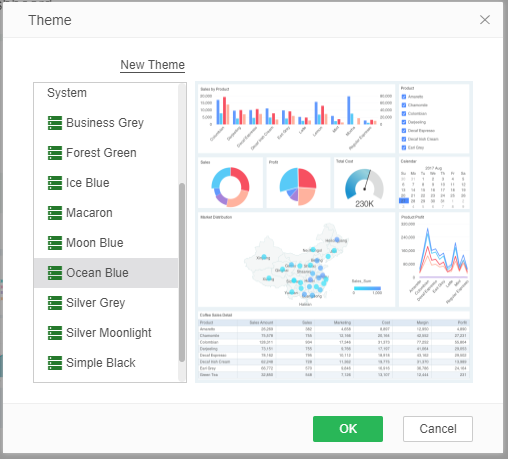
The user can select the dashboard theme when entering the production report module or editing the report. For detailed operation methods, please refer to "Dashboard Theme".