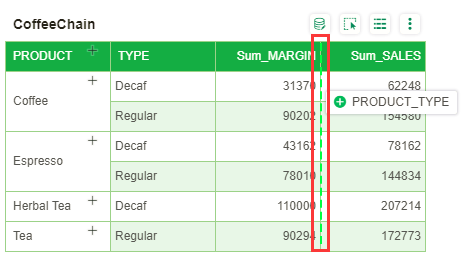|
<< Click to Display Table of Contents >> Table Column Change Position |
  
|
|
<< Click to Display Table of Contents >> Table Column Change Position |
  
|
The table supports the order of swapping bound fields with the mouse drag and drop column headings. As shown in the following figure, the PRODUCT_TYPE field is placed after the sum _MARGIN and the insert line is displayed. And supports multiple columns for swap locations.